
Stephanie Warlick: The Problem Solver Every Business Needs but Doesn’t Know They’re Missing
Continue Reading
Mark Kembel: Innovating the Future of AI Education and Digital Transformation
Continue Reading
Travis LeFever: Innovating Healthcare Access with Purpose and Sustainability
Continue Reading
Naaz Scheik: Building a Universal Rebalancer that Powers the World’s Wealthiest
Continue Reading
Lex Sisney: Harnessing Natural Laws for Sustainable Business Success
Continue ReadingEvery business owner knows this key fact: success comes from
“If knowledge is power, then applied knowledge is transformation.” Mark
Mission Mobile Medical was born from a desire to serve.
In 1994, Naaz Scheik, Founder and CEO of SoftPak Financial
Cover-Story

Stephanie Warlick: The Problem Solver Every Business Needs but Doesn’t Know They’re Missing
Every business owner knows this key fact: success comes from solving problems that others avoid, not from luck. Stephanie Warlick has built her career around this idea. Her path wasn’t straightforward; she discovered her talent for fixing overlooked issues by chance. Once she realized this skill, she fully committed to her work and never
Mark Kembel: Innovating the Future of AI Education and Digital Transformation
Travis LeFever: Innovating Healthcare Access with Purpose and Sustainability
Naaz Scheik: Building a Universal Rebalancer that Powers the World’s Wealthiest
Exclusive Interviews

From the Court to the Boardroom: Gail Boudreaux’s Trailblazing Journey in Healthcare Leadership
Key Points: Behind every extraordinary leader lies a story of grit, determination, and transformation. Gail

Ruth Porat: The Visionary Powerhouse Behind Tech Leadership’s Transformation
Key Highlights: Ruth Porat’s journey to becoming a trailblazer in the tech industry is a

Transforming Challenges into Triumphs: The Journey of Julia Cheek in Health Tech Leadership
Key Points: From grappling with a convoluted healthcare system to becoming a trailblazer in health

Ahmed Rubaie: The Visionary Driving Cybersecurity With the AI Future
In the dynamic world of technology, few leaders possess the foresight to anticipate tomorrow’s challenges
Franchisors' Corner

Veronica’s Insurance: Providing Proliferative Franchising Strategies
Over the years, franchise businesses have undergone significant changes. Initially, most of the businesses relied on traditional business

Time to Eat Delivery: Delivering Happiness with Ace Customer Service
Over the last decade, peoples’ lives have shifted from a physical dimension to a digital world, where a

Floor Coverings International®: Trailblazing the Custom Flooring Industry
The flooring industry is one of the fastest-growing industries in American due to factors such as increased construction

Fingernails2Go: Revolutionizing the Nail Art Industry
In the last few years, technology has played a vital role in revolutionizing industries across the globe. The

Fantastic Services: The One-stop Franchise for all Home Services
Today, collaboration in business is essential. Due to numerous advantages provided by the emerging technologies—getting employees, franchisees, and

Solatube Home: Pioneer in Daylighting and Ventilation Franchising
Today, with a nationwide shortage of housing and record-high home prices, a majority of homeowners in the U.S.
Subscribe To Our Newsletter
Join the community of more than 80,000+ informed professionals
Trending Videos
Women's ERA

Catherine Vlaeminck: Empowering a Tech Leader to Disrupt an Industry
In today’s world driven by data and the need for security, data storage and cyber recovery

Teresa Barreira: Empowering the Leaders of Tomorrow
As I glance through the headlines of Kamala Harris making history as first female Vice President,

Selena Proctor: Shattering The Glass Ceiling For The Women Leaders Of Tomorrow
We all are aware of the women contributors of Marie Curie to Lady Ada Lovelace in

Monica Eaton-Cardone: A Trailblazer inspiring the Next Generation of Female Leaders
The role of women in leadership positions has significantly changed over the years. Women have stepped

Celeste Fralick: Defying the Gender Gap in the STEM Field
It is stated that women in computing occupations peaked in 1991 at 36%, and have sharply

Cathy Ross: Advocating for more Diversity in the Workplace
Globally, only 1 in 3 businesses are owned by women, according to data from the World

Kimberly Smith: Inspiring Women Entrepreneur Dedicated To Minimize the Gender Gap
When we hear the inspiring stories of women in STEM, we can’t help but question the

Paige Arnof-Fenn: The Consummate Marketing and PR Professional
“Working for yourself and building a business you started is incredibly rewarding and gratifying,” says Paige
Industry News
Mirror Coverage

How to Fix Seagate External Hard Drive Not Showing Up Windows 10/11 [Updated]
A Seagate external hard drive is an effective and safest way to create a backup

Transforming Enterprise Software with Exceptional UI/UX Design: A Guide for Business Success
Today, companies focusing on UI and UX in software tend to succeed more. Modern applications

Unlocking The Power Of Lead Generation Tools For B2B Sales
The foundation of any effective B2B sales strategy in the fast-paced, cutthroat corporate world of

What Are the Industries Telegram Has Changed?
The history of the Telegram app is interesting and unique as it started out as
Editors' Choice

TaxGPT, AI Tax Startup That is Changing the Tax Landscape
The buzz surrounding TaxGPT, a San Francisco-based AI tax startup, has recently caught our attention.

Leveraging Corporate Transportation as a Competitive Edge in Talent Acquisition
In today’s fiercely competitive job market, attracting and retaining top talent is a challenge every

The Impact of Temperature-Controlled Delivery on Customer Satisfaction
In the modern society where time is of essence, coupled with the desire for quality

Bojoko: How Putting Players First Led to UK Success
As the landscape of online gaming continues to evolve, players face an increasingly diverse array

Business Legacy Created by Jute Baron Ghanshyam Sarda
Leadership, vision, and creating a positive impact in Jute Industry Ghanshyam Sarda, a renowned Industrialist and

Aleksandr Kretov’s Holistic Business Approach
Kretov Aleksandr, shareholder at the Ariant Group of Companies, has spent over 25 years in
Mirror Education

Compensation Lawyers: Ensuring Justice for All in Australia
When life takes an unexpected turn, and injuries disrupt the natural flow of daily activities,

The Best Montessori-Inspired Toys for Creative Learning
In recent years, Montessori-inspired toys have gained immense popularity among parents and educators for their

Top 5 Reasons Your Business Needs an Employee Safety Training Speaker
Any organization must always protect its employees. Accidents at the workplace can result in injuries,

Process Intelligence vs. Business Intelligence: Key Differences and Overlaps
Decision-makers in today’s highly data-driven and ever-changing business world always need tools and criteria that
Articles

Optimizing Customer Service With AI-Powered Language Tools
Customer service is the backbone of any successful business, and you know how important it
The Iconic Revolution of Custom Chinese Takeout Boxes
Craving for Chinese food? The specific aroma, the salivating looks, and the fact that it’s

Unlocking the Potential of NFT Gaming in the Business World
Are you ready to dive into the intersection of gaming and investment? Non-fungible tokens (NFTs)
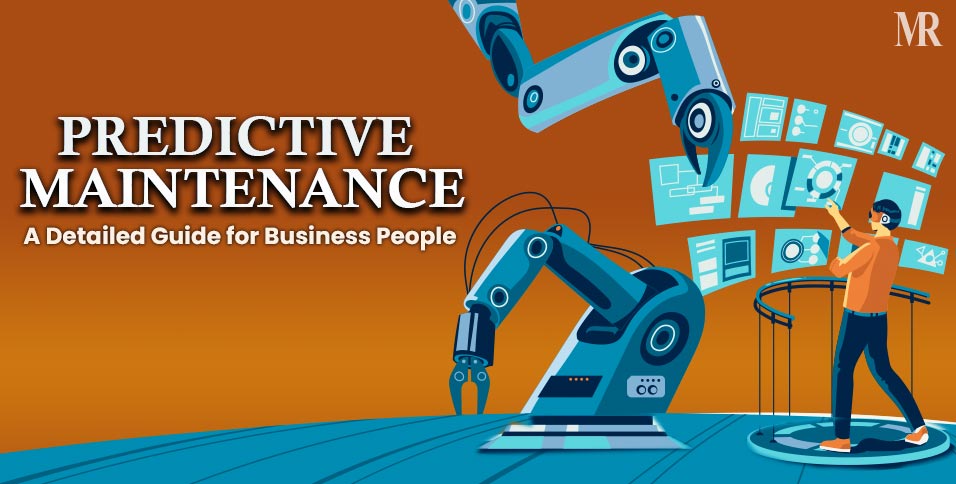
Predictive Maintenance: A Detailed Guide for Business People
Have you ever considered the impact of sudden equipment failures on your business? Well, predictive














