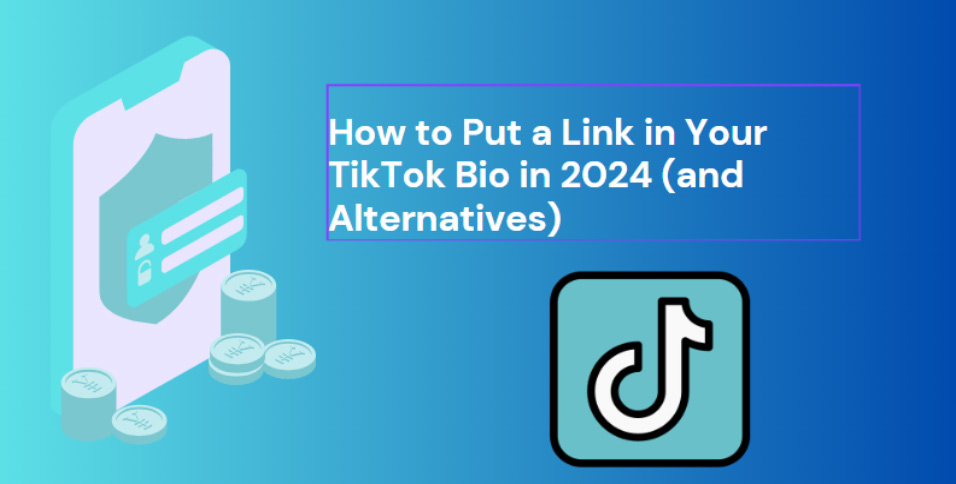Using social media platforms for marketing and branding is undoubtedly quite fruitful and result-driven. From selling your products and services to the target audience through your social profiles to driving your audience to read your blogs on your website – a single link on your social accounts can do magic.
And out of all other social platforms, TikTok has turned out to be one of the most influential ones. Its approach to entertainment, that is to create short reels and reach the right audience through digital algorithms, has helped in making TikTok a favorite app of Gen Z in less time.
According to a report, TikTok had more than 1 billion active monthly users in 2021. However, using TikTok can be difficult sometimes, and putting the link in your bio to drive your audience to another platform, online store, or website is one such example.
But there is nothing to worry about, as we got your back. In today’s discussion, we will be thoroughly learning how to put a link in your TikTok bio in 2024 and alternative options. So, let’s dig in…
The Importance of Links in TikTok Bio – Discussing the Whats and Whys
You might have seen the “Link in Bio” caption in the TikTok reels. Well, this tactic of putting the URL in the introduction of the TikTok profiles is to help the users and followers find more information about the creator by driving them to another platform. Mostly, these URLs in Bio lead to the following five categories:
- Website.
- Other social media accounts
- Blog page
- Product/Services page
- Online shop
Mentioning the link in the Bio of the TikTok profile is a great practice to increase your sales, build awareness among the targeted audience, and bring viewers to your website or blog.
1. How do you Put the link in the TikTok Bio?
The concept of putting a link in the bio is managed through the influencer’s profile. The user may choose to use a link aggregator, like Linktree, for Tiktok’s link management. By using these tools, the user can collect all its linked profiles in one place so the viewer or follower can easily navigate through the profiles and select one. Here’s how the links opened through Linktree look like:

The link aggregators help the user to collect all of its links in one place. Linktree is considered one of the leading and most effective link-gathering tools online. From the URL of the website to the link to their latest blog, from social media accounts to the product pricing page, it prioritizes the convenience of the user and provides a creative and exciting UI/UX to the users.
However, for the effective usage of Linktree, make sure that your corporate account is activated. In the case of not knowing about the activation, here’s a step-by-step guide to do it:
- Open the TikTok app and log in to your account.
- Top profile to go to the homepage.
- Tap the hamburger menu at the top right of the page.

- Click on the “Setting and Privacy” button and click on it.

- Find the account in the list and click on it.

- Tap the switch to a business account.

- Select the best category that describes the type of your business.

- Click on the next button and finish the process.
So, that’s it. This is how simple the process is for switching to a corporate account. Now, you can easily add the link of the Linktree to the bio of your profile. Here’s how you can add the link to your Tiktok’s bio.
- Open the TikTok application on your device.
- Tap on the profile icon.
- Click on the Edit Profile button.
- In the “Website” section, add your link.
- Save the changes.
Congratulations! You have successfully added the link to your Tiktok profile along with creating convenience for all users and viewers by using Linktree.
2. Put the Link in the Comments
The second option after putting the link in the bio is to put them in the comment section of your videos and pin them. It is also another effective approach, as your link will be visible to everyone who visits the comment section. Here’s how you can easily do it.
- Open the TikTok app and click on your profile icon.
- Open the video you would like to comment on.
- Tap on the “Comments” button on the side of the menu.
- Tap “Add Comment” and enter the link in it. You can also add a sentence for briefing about the link.
- Tap” Send.”
- Then, choose the comment with your finger and click on the “Pin Comment button” to pin it at the top of the comment section.
3. Social Media Profiles Links
TikTok allows its users to add their links to social media profiles like YouTube and Instagram without switching to a business account. Let’s have a quick look at the steps of doing so:
- Open the TikTok app and go to profile.
- Click on the “Edit Profile” button.
- Tap on the “Add Instagram” or “Add Youtube” option.
- Log in to your respective account as requested by the TikTok.
- Finished! Now you have successfully added your Instagram’ or YouTube profile link to your TikTok account.
4. Using QR Codes
The invention of QR codes is one the biggest breakthroughs of the IT industry in this era and its influence has started to reach TikTok also. Whether you don’t want to switch to a corporate TikTok account or you do not have the right reach through commenting, sharing the links in the form of QR codes through your reels and videos is another considerable and quite effective option.
By using the QR generator apps, you can easily create a QR code for your website, blog, location, social media profiles, or online store and use it in your videos. In this way, your audience will watch your videos and follow the QR codes to reach your link. Your viewers and followers can scan the QR code easily through the camera. But in the case of not having the scanning feature in a smartphone, they may use online scanning tools like https://qrscanner.net/.
It is not only free but also allows the users to scan the QR codes in real-time through a camera or by uploading the image of the code, ensuring a quick, trouble-free, and convenient experience.

Conclusion
Whether you want to add a link to your latest blog posts to your TikTok account or are planning to start a small business and want to connect it with your TikTok profile, you can follow the above guide and add your link easily in no time.