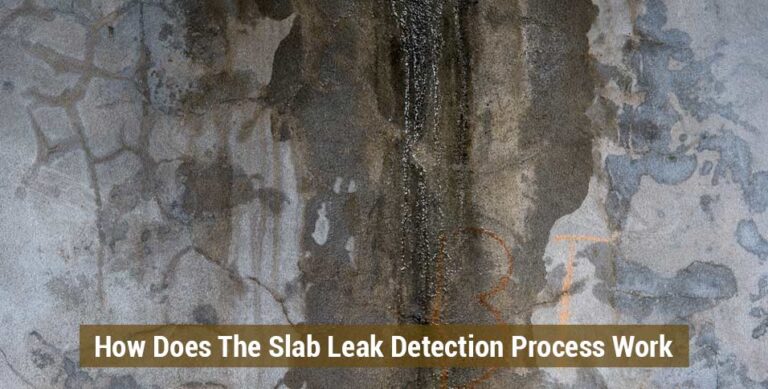In the digital age, file formats play a crucial role in our everyday lives. Whether it’s a Word document, an Excel spreadsheet, or an image file, we rely on various formats to communicate and share information. However, there are often instances when we need to convert these files into different formats for specific requirements or compatibility purposes. In this guest post, we will explore the convenience of using online conversion tools to convert files into PDF format.
Why Convert to PDF?
PDF (Portable Document Format) has become the go-to file format for many professionals and individuals alike due to its versatility and compatibility across devices and platforms. By converting files to PDF format through the best PDF converter online, you ensure that the content remains intact irrespective of the software or device being used.
Online Conversion Tools: A Time-Saving Solution
With the abundance of online conversion tools available today, you no longer need to install dedicated software on your computer or invest in costly subscriptions. These free tools conveniently allow you to convert files from various formats into PDFs with just a few simple steps.
Convenience at Your Fingertips
Many online conversion tools are designed with simplicity in mind. You don’t need any technical expertise or extensive computer knowledge to use them effectively. By following a few straightforward instructions provided by these tools, anyone can quickly convert their files into PDF format.
Step-by-Step Guide: Let’s Convert!
1. Choose your desired online conversion tool – Open a web browser and search for “online file converter.” Many reliable options will come up in your search results; choose one that suits your needs based on user reviews and ratings.
2. Upload your file – Once on the chosen website, locate the upload section, usually labeled “Upload” or “Select File.” From there, select the source file you wish to convert from its current format into PDF.
3. Select “PDF” as the output format – After uploading your file successfully, navigate through the website’s options and select PDF as the output format. Different conversion tools may require various steps, but this information can generally be found near the file upload section or in a toolbar at the top.
4. Start the conversion process – Now that you have chosen PDF as your desired output format, click on the “Start” or “Convert” button to initiate the conversion process. Depending on file size and internet connection speed, this process usually takes only a few seconds.
5. Download your converted PDF file – Once the conversion is complete, you will be provided with a link to download your newly created PDF file. Simply click on this link and save it to your preferred location on your computer or device.
Other Handy Features
Aside from converting files into PDF format, online conversion tools often offer additional features to enhance productivity and make our lives easier:
1. Compression: Reduce large-sized files without compromising their quality.
2. Merge: Combine multiple files into a single PDF document for organization and easy sharing.
3. Optical Character Recognition (OCR): Convert scanned documents into editable text that can be searched and modified—a handy feature for personal or professional use.
4. Encryption: Protect sensitive data by adding password protection to your PDFs.
5. Split: Divide a large PDF into smaller, separate files.
6. Annotation and Editing: Many online tools allow you to add notes, highlight text, insert images, and make other modifications directly to your PDF files.
Final Thoughts
Online conversion tools have revolutionized the way we handle file formats, making tasks that were once time-consuming now effortless and convenient. Whether you need an editable document, want to retain formatting across platforms without alteration, or simply wish to streamline your workflow, converting files to PDF using online tools is a practical solution for all users – professionals and individuals alike.
Remember, while online conversion tools are widely available and user-friendly, ensure you are cautious when selecting which tool to use—opt for reputable sources based on user reviews and recommendations from trusted individuals or organizations. With these free online resources at hand, anyone can efficiently convert files from various formats into PDFs within minutes!