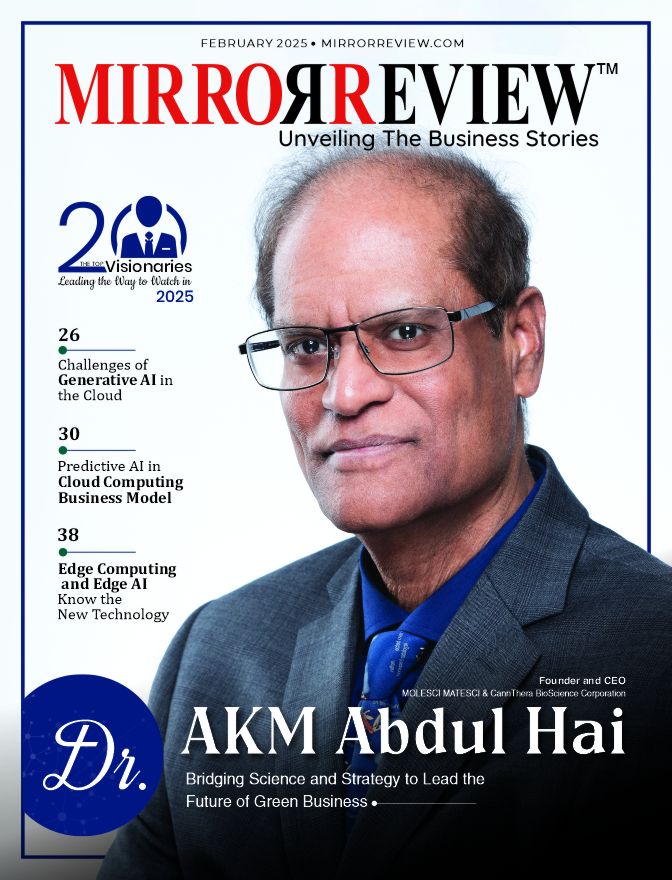In the ever-evolving world of forex trading, keeping pace with the dynamic market demands calls for the right tools. One such tool that has stood out in this fast-paced environment is MetaTrader 5 (MT5). This all-in-one platform has become a top choice for traders worldwide, thanks to its impressive array of features and its zero-cost accessibility. This comprehensive guide aims to provide an in-depth understanding of MT5, its benefits, and step-by-step instructions on how to download MT5 on your PC.
Understanding MT5
MetaTrader 5, commonly known as MT5, is more than just a trading platform. It’s a comprehensive trading solution that allows you to trade not only in the forex market but also deal with exchange instruments, futures, and CFDs. Moreover, it’s an all-encompassing solution for analyzing financial markets and using Expert Advisors (EAs), allowing traders to automate their strategies.
One of the standout features of MT5 is its ability to provide deep market analysis. The platform includes over 80 built-in technical indicators and analytical tools, offering traders a comprehensive market analysis. This feature ensures traders can make informed decisions, backed by data and expert analysis.
Why Choose MT5?
So, why should you opt for the MT5 download PC? The answer lies in the platform’s extensive array of features and capabilities.
MT5 offers a wide selection of trading tools and features. These include over 80 built-in technical indicators and analytical tools, 21 timeframes for different types of analysis, a free demo account for practice, and much more. These features provide traders with the flexibility to analyze the market from different perspectives, improving their trading decision-making process.
Another distinguishing attribute of MT5 is its user-friendly interface. The platform has been designed keeping both beginner and experienced traders in mind. As a result, regardless of your trading experience, you’ll find the platform easy to navigate. The free demo account that MT5 offers is a great way for beginners to get a feel of the trading environment before they dive headfirst into trading.
How to Download MT5 on PC
Downloading MT5 on your PC is a straightforward process. Here’s a step-by-step guide on how to do it:
- Visit the official MT5 website or your broker’s site.
- Look for the MT5 download link on the site.
- Click on the link to initiate the download.
- Once downloaded, run the installer and follow the instructions provided.
- After the installation is complete, run the software and set up your trading account.
It’s worth noting that MT5 is compatible with various operating systems, including Windows, Mac OS, and Linux. This compatibility ensures that you can install and use MT5 regardless of your PC’s operating system.
How to Use MT5 on PC
Once you’ve completed the MT5 download for PC, the next step is to familiarize yourself with its usage. The MT5 platform is designed to be intuitive and user-friendly. It provides all the charts, tools, and indicators that a trader needs, making it easy to analyze the market, place and manage trades, and even implement automated trading strategies.
An additional advantage of MT5 is its customization options. You can set up your workspace according to your preferences, add or remove trading instruments, and even create custom indicators. This flexibility allows you to create a trading environment that suits your style and needs.
Conclusion
To wrap up, MT5 is a versatile and robust trading platform that caters to all types of traders, from beginners to experienced ones. The MT5 download for PC is simple and quick, allowing you to embark on your trading journey in no time. With its comprehensive features and user-friendly interface, MT5 stands out as an essential tool for any trader. So why wait? Start your trading journey with MT5 today and take your trading experience to the next level!
Also Read: Online Brokers Versus Trading Platforms: The Key Differences Explained for Traders