The digital landscape has ushered in an era of multimedia abundance. Whether it’s the latest viral sensation, an educational masterpiece, or your favorite music video, the internet is brimming with captivating video content. However, the true magic lies in the ability to capture and cherish these videos offline. This is where the MP4 downloader steps onto the stage. In this article, we embark on a journey into the realm of MP4 downloaders, your key to unlocking the world of offline video access. We’ll introduce you to four popular MP4 downloaders that can revolutionize the way you enjoy and save your beloved videos.

Unveiling MP4 Downloaders
An MP4 downloader is a software or tool that empowers you to download and save online videos in the MP4 format to your local device. These downloaders have become essential for anyone who wishes to enjoy videos without the constraints of an internet connection, create a personal video library, or share content with others.
Meet Popular MP4 Downloaders
Now, let’s set the stage for you to meet four popular MP4 downloaders that are transforming the way we interact with online videos.
- 4K Video Downloader
4K Video Downloader is a versatile and powerful tool that supports downloading videos from a wide range of platforms, including YouTube, Facebook, Vimeo, and many more. This downloader offers multiple quality options, including impressive 4K and 8K resolutions, ensuring you can enjoy your videos in the highest possible quality. It’s compatible with various operating systems, such as Windows, macOS, and Linux, making it accessible to a broad user base. Additionally, 4K Video Downloader enables you to download entire playlists, channels, and subtitles, providing a comprehensive video capture solution.
- YTD Video Downloader
YTD Video Downloader is renowned for its user-friendly interface and straightforward video downloading process. It empowers users to download videos from popular platforms like YouTube, Facebook, and many others. YTD Video Downloader supports various quality options, including HD and Full HD, ensuring your downloaded videos are of the desired quality. It even includes a built-in video player for immediate playback, and its basic version requires no software installation, making it accessible to users who prefer a hassle-free experience.
- Freemake Video Downloader
Freemake Video Downloader is a versatile tool that lets you download videos from a wide array of online platforms. It offers options to save videos in different formats, including the popular MP4 format. Freemake Video Downloader is known for its simple and clean user interface, making it easy for users to initiate downloads without unnecessary complications. This downloader is compatible with Windows operating systems and provides a user-friendly experience, especially for those new to video downloading.
- VidMate
VidMate is a mobile application that brings video downloading to your smartphone. It supports downloading videos from various sources, including YouTube and other popular streaming platforms. VidMate offers users the flexibility to choose their preferred video quality and format, including MP4. It’s particularly handy for those who want to enjoy video downloads on their mobile devices. VidMate’s user-friendly mobile interface makes it a convenient choice for users who are always on the go and wish to access their favorite videos anytime, anywhere.
- MP4saver
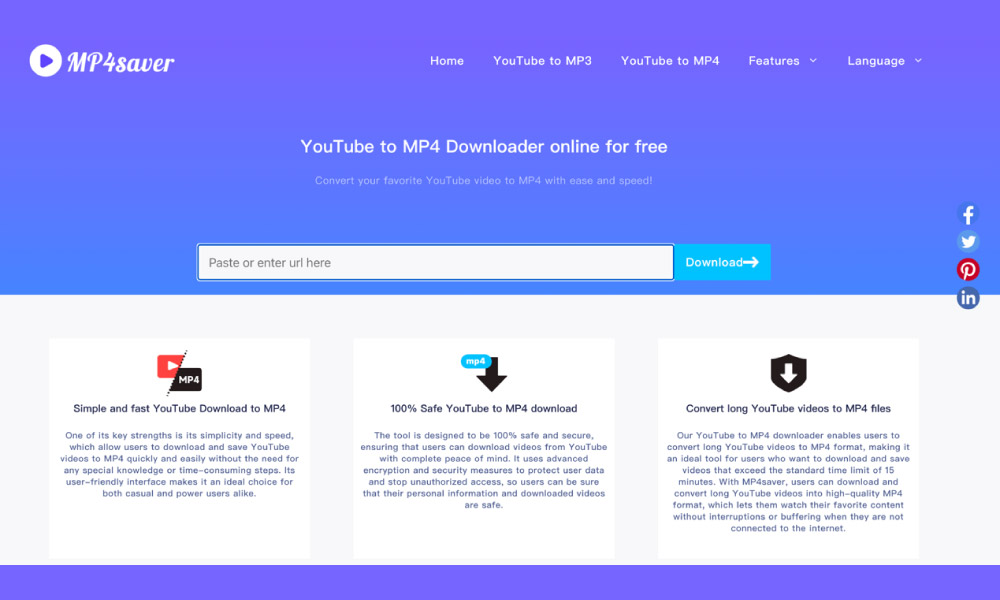
MP4saver is the best free tool for downloading your favorite music and videos from YouTube. Users can quickly and easily download MP3 or MP4 files of YouTube videos by following a few easy steps. No data is lost during the download process and the video quality is always kept at a high level. Furthermore, there is no need to create an account or sign up for a service to use this online YouTube video downloader. With the help of the YouTube downloader online – MP4 – MP4saver, you can quickly download MP4 from YouTube. You only need a few clicks to download videos from YouTube and other well-known video sites using MP4saver.
How to use MP4 Downloaders?

It’s very easy to use MP4 Downloaders. Let’s take MP4saver MP4 downloader as an example.
Step 1: Simply copy the URL of the YouTube video you wish to download.
Step 2: Paste it into the search box on the MP4saver website.
Step 3: Make sure you have chosen the right format and quality you want.
Step 4: Click “Download”.
Then, the video will then be downloaded to your device.
Conclusion
The world of MP4 downloaders has ushered in a new era of video enjoyment. Whether you’re looking to build your own video library, enjoy content offline, or share videos with friends, these tools offer you the magic key to unlock a world of possibilities. As you explore these popular MP4 downloaders, remember to use the MP4saver MP4 downloader to explore the vibrant world of YouTube video content.
Also Read: Top 8 Best Media Players for Android Apps You Should Not Miss
















