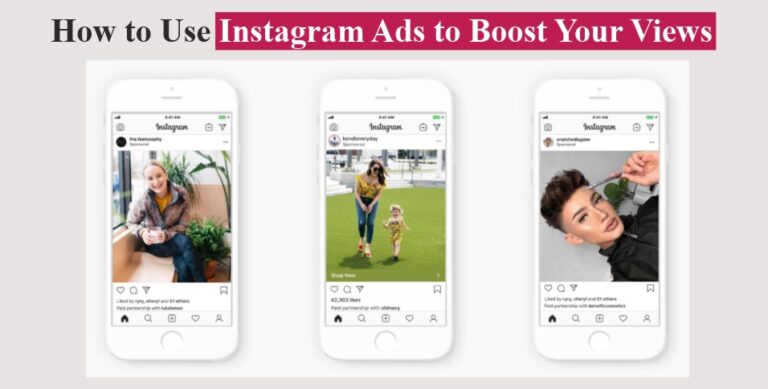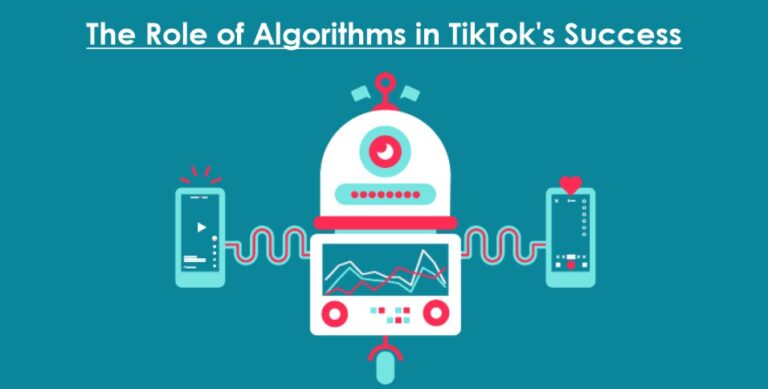JPG files, also known as JPEGs, are a popular image format due to their balance of quality and file size. Nevertheless, these files may occasionally become corrupted, leading to anxiety as priceless memories and significant photos appear to be gone. Restoring these photos requires an understanding of how to repair corrupted JPG file. This post will explain what JPG files are, why they can become corrupt, and offer thorough instructions on how to use 4DDiG File Repair for jpg corrupted file repair.
Part 1: Can A Corrupted JPG File Be Repaired?
Can corrupted JPG files be fixed? In most cases how to repair damaged JPG file is straightforward with the right tools. There are other software tools like 4DDiG File Repair that can restore corrupted JPG files by identifying the root cause of the corruption. However, the success of the repair can depend on the extent of the corruption. Still, depending on how severely the files are corrupted, their recovery may be more difficult; however, for most regular cases, these programs work wonderfully.
Part 2: What Causes JPG Files to Corrupt?
What are the possible reasons for JPG files to be corrupted? The following are some of the causes of JPG file corruption:
- Improper File Transfers: Sudden cessation of the transfer or a power failure during the transfer will corrupt JPG files.
- Virus or Malware Attacks: JPG files may also be infected by and contain malicious software.
- Bad Sectors on Storage Devices: Accidental erasure of files can occur due to physical damage or wear and tear to hard drives, USB’s or memory cards.
- Software Bugs: Corruption of JPG files can also be caused by errors or bugs in the software that is used, when editing, saving or viewing the files.
- Unexpected System Shutdowns: Power failure, system crashes or even a sudden shut down when a file is in operation can cause file corruption.
- Overwriting Issues: Using improper software to save and repeatedly overwrite a file sometimes leads to corruption of the file in question.
Part 3: JPG Corrupted File Repair
Using 4DDiG File Repair – Photo Repair
Here are the steps to repair it:
- Download and Install 4DDiG File Repair: Go to the official website and download the 4DDiG File Repair tool. Download it on your Windows or Mac computer.
- Add Corrupt JPG Files: Start the program and open the corrupt JPG files that you want to repair. You can upload more than one file at a time.
- Repair Process: Select the ‘Repair’ button to start the repairing procedure. The software will also be able to detect corrupted files and repair them with the help of different algorithms.
- Preview and Save: After making the repair, review the fixed files to confirm that the repair has been successful. Click on the save button to save the repaired JPG files to your desired location.
Features of 4DDiG File Repair
- Advanced Repair Algorithms: Uses complex formulas to repair all forms of JPG damage thereby enhancing the probability of success.
- Support for Multiple Formats: Apart from JPG, other formats that can be repaired by the tool include PNG, BMP, and TIFF.
- Batch Repair Capability: Enables you to fix several files at the same time, thus time efficient as compared to other methods.
- User-Friendly Interface: Intended to have a straightforward user interface, making the repair process seamless even for those who may not be technically inclined.
- High Success Rate: Gives a very good chance of getting your damaged photos back and feeling like they were never tampered with.
Part 4: Help Tips: Tips to Avoid Corrupted JPG And All Types of Photo Files
Here are recommended tips to avoid photo corruption:
- Regular Backups: Backup your photos often to multiple sources such as other external hard drives, cloud storage, and other forms of storage. This makes sure that if one copy is lost or damaged, then there are others that you can use.
- Use Reliable Software: It is important to always use reliable and updated software for editing, saving, and viewing images. Do not use an unverified or an old version of the software that may contain some flaws.
- Protect Against Malware: Make sure that you have an antivirus in your computer and update it frequently to help guard your computer and files from viruses and malware. Daily scans can also help in identifying and eradicating threats that may be present in the system.
- Safe Transfers: Make sure that there are no disruptions or disconnects during the process of moving files. Employ appropriate storage devices and ensure that the devices are safely removed when needed.
- Proper Shutdown: It is always important to close down your computer appropriately so that it does not close suddenly due to power failure or other issues while some files are still being processed.
- Avoid Overwriting: Do not save to a file frequently and overwrite it constantly. Rather, new versions should be saved to avoid building up errors in the document.
Part 5: Conclusion
It is quite disturbing when your JPG files are corrupted but there are great tools that can help in jpg corrupted file repair. There is a program called 4DDiG File Repair that can be used for the repair procedure to uncorrupt a jpg file, so that you can get your photographs and other images back. If you follow best practices and certain preventive measures, you can prevent future file corruption from happening. In any case of corrupted JPG files, download and use 4DDiG File Repair to perform fast and efficient recovery.
Also Read: 3 Powerful Excel Repair Tools in 2024