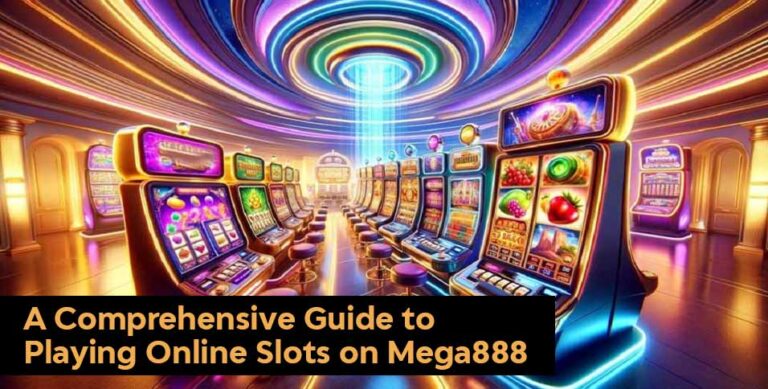Did you know that nearly 60% of small businesses close within six months of a significant cyber attack? A robust IT maintenance plan isn’t just about keeping your systems running smoothly; it’s about safeguarding your entire business. By evaluating your current IT infrastructure, scheduling regular updates, and implementing strong security measures, you can minimize downtime and prevent costly breaches. But there’s more to it than just the basics. How can you guarantee your team is prepared for any IT challenge? Let’s explore how an all-encompassing approach can protect your critical assets and boost productivity.
Assess Current IT Infrastructure
To begin crafting an effective IT maintenance plan, you must first conduct a thorough assessment of your current IT infrastructure. Start by identifying all hardware components, such as servers, workstations, and networking equipment. Document their specifications, age, and current performance. Use network monitoring tools to map out your network topology, pinpointing bottlenecks and potential points of failure.
Next, evaluate your software environment. Catalog all installed applications, operating systems, and firmware versions. Confirm you have up-to-date licenses and verify that software is supported by vendors. Identify any legacy systems that could pose security risks or compatibility issues.
Analyze your data storage solutions. Review your backup procedures and storage capacity. Ascertain that critical data is backed up regularly and that recovery processes are tested and reliable. Check for any storage devices nearing capacity or end-of-life.
Assess your IT policies and procedures. Evaluate user access controls, authentication methods, and security protocols. Verify that your cybersecurity measures are robust and up-to-date. Conduct a risk assessment to identify vulnerabilities and prioritize them based on potential impact.
Schedule Regular System Updates
Regular system updates are essential to maintaining the security and efficiency of your IT infrastructure. When software vendors release updates, they often address security vulnerabilities and performance issues. By scheduling these updates regularly, you guarantee that your systems run smoothly and are protected against known threats.
To implement a robust update schedule, first, conduct an inventory of all software and hardware within your network. Identify which systems require updates and how often these updates are released by the vendors. Create a detailed update calendar that aligns with these release cycles, guaranteeing minimal disruption to your operations.
Automate the update process wherever possible. Automated updates reduce the risk of human error and guarantee timely application of patches. However, always test updates in a controlled environment before deploying them company-wide to avoid compatibility issues.
Document every update applied, noting the date, version, and any observed impacts on system performance. This record-keeping aids in troubleshooting and maintains compliance with industry standards.
Regular updates also extend the lifespan of your hardware by guaranteeing compatibility with new software. Remember, proactive updating is a strategic approach to mitigate risks and optimize system performance, keeping your business resilient and future-ready.
Implement Security Measures
Enhancing your IT infrastructure’s defense mechanisms is essential for safeguarding sensitive data and guaranteeing operational integrity.
Start by deploying robust firewalls to filter incoming and outgoing network traffic. This first line of defense can thwart unauthorized access attempts. Additionally, use intrusion detection systems (IDS) to monitor network traffic for suspicious activity. These systems provide real-time alerts, enabling you to respond promptly to potential threats.
Implement multi-factor authentication (MFA) to add an extra layer of security for system access. Requiring multiple forms of verification reduces the risk of unauthorized access, even if passwords are compromised. Complement MFA with strong, regularly updated passwords and guarantee password policies are strictly enforced.
Encrypt sensitive data both in transit and at rest. Encryption guarantees that even if data is intercepted, it remains unreadable without the appropriate decryption key. Regularly update your encryption protocols to stay ahead of evolving cyber threats.
Conduct regular security audits and vulnerability assessments. These evaluations help identify potential weaknesses in your IT infrastructure, allowing you to rectify them before they’re exploited.
Backup and Disaster Recovery
In the event of data loss or system failure, a well-structured backup and disaster recovery plan secures business continuity and minimizes downtime. Start by defining your Recovery Point Objectives (RPO) and Recovery Time Objectives (RTO). RPO determines the maximum data age your organization is willing to lose, while RTO specifies the acceptable downtime duration. Both metrics are essential for aligning your backup strategy with business needs.
Implement automated backups to guarantee data integrity and reduce manual intervention. Use a combination of full, incremental, and differential backups to optimize storage and retrieval times. Store backups in multiple locations, including offsite and cloud-based solutions, to safeguard against physical disasters.
Regularly test your disaster recovery plan through simulated drills. This not only verifies the functionality of your recovery processes but also familiarizes your team with their roles during an actual event. Document every step of your plan meticulously, from data restoration procedures to communication protocols.
Lastly, guarantee your disaster recovery plan is adaptable. Technology and business environments continually evolve, and your strategy should reflect these changes. Regular reviews and updates will keep your plan robust and effective, providing peace of mind in the face of unforeseen disruptions.
Monitor System Performance
After securing your data with a robust backup and disaster recovery plan, it’s imperative to continuously monitor system performance to guarantee peak operations and preempt potential issues.
Start by implementing real-time performance monitoring tools that track critical system metrics such as CPU usage, memory consumption, and network throughput. These tools will provide you with actionable insights, allowing you to identify bottlenecks and optimize resource allocation efficiently.
Regularly review logs and alerts generated by your monitoring solutions. Establish baseline performance metrics to help distinguish between normal fluctuations and anomalies that could signal underlying problems. Utilize automated alert systems that notify you of deviations from these baselines, enabling prompt intervention before minor issues escalate into major disruptions.
Incorporate predictive analytics to foresee potential system failures and capacity issues. This strategic approach allows you to proactively scale resources and implement preventive measures, ensuring uninterrupted service delivery. Understanding the benefits of IT annual maintenance contract can further enhance your monitoring strategy by providing regular assessments and expert support.
Additionally, conduct periodic performance audits to validate the effectiveness of your monitoring strategies and adjust them as necessary to align with evolving business needs.
Train Your Staff
Training your IT staff well is vital for maintaining system integrity and optimizing performance.
With technology constantly evolving, it’s important that your team stays current on the latest tools and best practices. This not only minimizes downtime but also enhances your overall cybersecurity posture.
Invest in continuous education and hands-on training to guarantee your staff can confidently handle various IT challenges.
Here are key areas to focus on:
- Cybersecurity Protocols: Equip your team with knowledge about the latest threats and how to mitigate them.
- System Updates: Train staff to efficiently manage and apply software and hardware updates.
- Disaster Recovery: Confirm your team understands and can execute your disaster recovery plan swiftly.
- Network Management: Provide training on maintaining network infrastructure to prevent and resolve connectivity issues.
- Compliance Standards: Keep your team informed about industry regulations and how to comply with them.
Regular training sessions and certifications can help your team stay ahead of potential issues.
Make use of online courses, workshops, and industry conferences to keep your staff’s skills sharp.
Conclusion
By evaluating your infrastructure, scheduling updates, implementing security measures, backing up data, monitoring performance, and training staff, you’ll protect your business from IT challenges.
Each step reinforces the next, creating a resilient system.
Remember, a solid IT maintenance plan isn’t just about technology; it’s about strategy, consistency, and foresight.
Don’t wait for issues to arise—be proactive, stay secure, and guarantee your business thrives in today’s digital landscape.
Also Read: How To Scale Your IT Operations On A Budget: 15 Tips For Growing Businesses