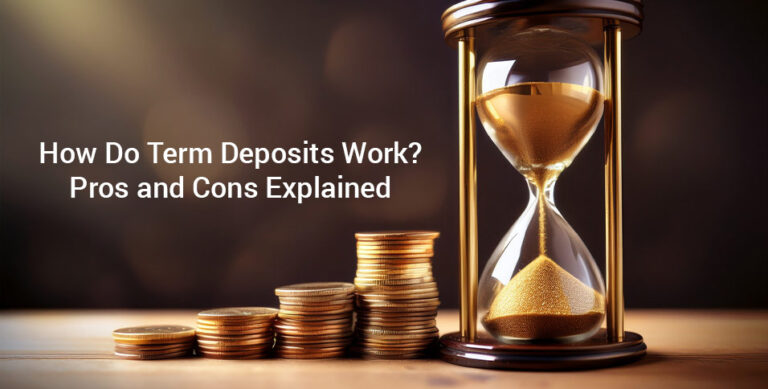Traditional online gambling payment methods tend to be slow and costly. Gamers want efficient, fast, and cheap ways to manage their funds. The good news is that most electronic payment systems meet these needs. One of the frequently used digital wallets is GCash, which was established via Globe Telecom’s support in the Philippines. Read on to learn how to cash in GCash and effectively apply the method in online gambling.
Setting Up Your GCash Account
GCash is a multi-use mobile wallet that does several things. Among others include the capability to perform bill payments, bank-to-bank transfers, plus online banking services. Indeed, the complete offerings could make the method a perfect mobile wallet for casino transactions. Find out below how to set up your Gcash account:
- Download the GCash application: Input a registered mobile number. Press “Next” to fill out the form with first name, last name, date of birth, address, plus email.
- Generate an MPIN: It’s a 4-digit passcode that will secure the transactions. Give the MPIN and re-enter to validate.
- Press “Proceed to Login”: Insert the 6-digit code sent to the verified mobile number to validate the device.
- Log in: Visit the nearest branch and share a valid ID to complete the verification process or fully access and utilize the account. Or tap Profile on the screen, Get Verified, upload the identification card, take a selfie, and press Done.
- Complete the registration: The account has been verified and is active/ready.
The Steps to Cash in GCash for Online Gambling
There are several ways to cash in GCash accounts. Below are the detailed steps for some options for GCash using in online gambling.
By Bank Transfer
- Attach your bank account to GCash.
- Launch GCash and tap “Profile.” Then tap “My Linked Accounts.”
- Select the Bank to authenticate the linking process.
- Once connected, initiate the transfer.
- Write GCash as the receiver and write your very own GCash account number.
- Share a one-time password sent to a mobile to verify the transaction.
- Funds will be transferred to the GCash account, usually within minutes.
By PayPal
- Make sure your GCash account is fully verified.
- Link your PayPal to GCash here under “My Linked Accounts”.
- Authenticate the linking process.
- Open your GCash app and tap “Cash In.” Then tap the PayPal banner.
- Highlight the amount to be transferred (Minimum PHP 500) and click confirm/approve. Wait for confirmation of transfer; this is usually instant, but the cash-in might take 1-2 business days.
By Other Mobile Wallets
You may also cash in with other mobile wallets like Skrill and Payoneer.
Via Skrill
Sign in to the Skrill mobile app/website. Press ‘Send’ to select ‘Money Transfer.’ Click PHP currency. Note the amount, payment details, recipient’s name, and GCash-registered mobile number. Approve the amount and send it.
Via Payoneer
To start, login to your GCash account. Search the menu, tick ‘My Linked Accounts’, then tap ‘Payoneer.’ Tap ‘Create an Account,’ fill in the needed information, submit, and wait for review. Specify and verify Payoneer credentials with OTP to complete the linking between Payoneer and GCash accounts. Once successful, proceed to Cash In. Go to ‘Payoneer’ to input the required amount. Now, tap ‘Confirm/Approve’ to finish the process.
Choosing the Best Online Casino That Accept GCash
What defines an ideal online casino varies from one gambler to another. Therefore, compiling a list of the online casinos in the Philippines using GCash would require you to review certain critical gameplay elements. These include:
- License: The online casino Philippines must be licensed through PAGCOR or International Regulators.
- Game Variety: See whether they offer a wide range of pastime collections split into slots/ table game categories for hassle-free access.
- Promotions: Consider various player-centered offers, such as no-deposit perks or free spins. Check decent wagering requirements plus regular offers.
- Payment Options: Authenticate whether the casino ranks GCash as the payment method, including standard techniques, e.g., debit cards.
- Mobile Compatibility: The casino must be easily accessible on Android/iOS devices.
- Customer Support: Select casinos featuring good customer service – 24-hour basis help, including live chats, where possible.

What’s the Procedure to Transfer Funds from GCash to Online Casino Accounts
It’s simple to send cash to your online slot wallet. Here’s the process:
- Open your GCash account: Download the GCash app to open an account.
- Tap ‘Bank Transfer’ to select your online casino: Authenticate whether it also accepts GCash.
- Write the transfer amount before confirming: Visit your online casino using GCash to view if the funds are reflected there.
Potential Fees, Transaction Limits, and Processing Times
Critical points to remember when utilizing GCash in your online casino transactions include:
- Fees: GCash never charges extra deposit fees or withdrawal charges. However, a 2% charge is added to deposits once you have surpassed the set monthly Over-The-Counter outlet limit.
- Withdrawal Charges: Cash withdrawal processing across Over-The-Counter channels imposes a 2% processing fee. ATMs impose ₱10 to ₱18, depending on the bank.
- Transaction Limits: Some online casinos that utilize GCash have low limits. To illustrate this, 1xBet permits a ₱300 lowest deposit plus a ₱10,000 highest per transaction.
- Processing times: Uploading is instant. Just scan the QR code to authorize the transaction. Most providers need hours to days to process withdrawals.
- Wallet Limits: A fully verified account allows a ₱100,000 upper curb plus a ₱100,000 monthly crediting limit across over-the-counter outlets.
Key Features and Benefits of GCash in Online Gambling
Below are the reasons why the GCash mobile payment service is something to consider:
- Security: The Central Bank of the Philippines regulates GCash. Multiple security layers, including SSL encryption, further support this.
- Customer Service: Contact them firsthand by using live chat or email. The virtual assistant, Gigi, also supports this.
- Player Experience: Over 50 million users trust the wallet due to its transparent transactions.
- Mobile Availability: Access the wallet easily, whether utilizing Google Play or iTunes App Store. Besides, the wallet requires small storage, and the download is free.
Comparing GCash with Other E-Wallets
Here’s a more in-depth side-by-side comparison of GCash against other popular E-Wallets:
| Features | GCash | PayPal | Skrill | Neteller | PayMaya |
| Available Currencies | 1 currency | 20+ currencies | 40+ currencies | 28+ currencies | 1 currency |
| Fees | No fees for deposits/withdrawals | Fees can apply | Fees can apply | Fees might apply | Deposit fees are likely to apply |
| Transaction Limits | Varies | No limit | Varies | No limit | Varies |
| Security Measures | Regulated by BSP, SSL encryption | SSL encryption, buyer protection | SSL encryption, 2FA | SSL encryption, 2FA | SSL encryption, 2FA |
| User Interface | User-friendly app | User-friendly app | User-friendly app | User-friendly app | User-friendly app |
| Support in Casinos | Limited support | Commonly accepted | Commonly accepted | Commonly accepted | Limited support |
FAQs
- Can you load GCash from abroad?
You can load an e-wallet GCash account by utilizing international remittance partners such as Western Union, Remitly, and Payoneer.
- Can I register GCash with an international number?
Yes, you can sign up if interested, but you only have an international mobile number.
- In what countries is GCash available?
GCash is now available in over 10 countries: the US, United Kingdom, Japan, Canada, etc.
- What are the steps to verify GCash?
Submit a Philippine government-issued Identification card and a selfie scan of the applicant to do this. You should also upload any available supporting documents if required.
- What amount can an unverified GCash account hold?
The limit for unverified GCash users is PHP 10,000.
Also Read: Revolutionizing the Roll: How IoT is Redefining Online Gambling