In today’s digital age, faxing remains one of the most reliable methods for sending documents quickly and securely. And while many businesses still rely on traditional fax machines to send and receive documents, iPhones have become a popular alternative for those looking for more modern communication solutions. In this blog post, we’ll take a closer look at why iPhones are the future of fax communication. Read on if you are wondering: “Where can I use fax machine?” By the end, you should have a better understanding of why iPhones are increasingly being used as modern-day fax machines.
Why Use iPhones for Fax Communication?
Due to the rise of online communication methods, it’s becoming increasingly common to hear that the use of fax machines in business communication is antiquated. However, it may be time to learn and answer the question “How does faxing work?” In fact, faxing is likely to remain a significant communication tool thanks to iPhones. One reason why fax machines are still prevalent today is their reliability. It’s the only device that provides confirmation of successful transmission, making its continued use an essential part of business communication.
Using an iPhone or iPad, with just a few taps, you can scan and send a document to the recipient’s fax number. The best way to utilize this technology is through a dedicated fax app designed for this purpose. You can Install it in a few clicks. These apps work as virtual fax machines accessible through the internet and allow you to send a fax from iPhone.
Legal Reasons
In many contexts, faxes are still considered legally valid and binding, making them a valuable tool for lawyers and firms in need of a reliable paper trail. Fortunately, faxing patient information is still HIPAA-approved, making it a popular choice among doctors and specialists. Instead of learning how to use a fax machine, you can opt for a convenient app. The convenience and instant communication offered by such apps makes them a popular choice. While emails and text messages may seem more modern, their legal validity may not hold as much weight as getting a fax from your business partners and clients.
Security Concerns
Traditional fax machines offer a layer of security that digital networks simply cannot match. Many people want to know: “What are the places I can send a fax?” By keeping the transmission analog, traditional fax machines prevent hackers from accessing anything that you’ve sent or received through the device. iPhones with E-fax apps offer the convenience of transmitting messages over the internet but often come with added vulnerability.
The Convenience of Adding eSignatures
As technology continues to evolve, so do the ways in which we sign official documents. According to experts, the eSignature market is predicted to reach $14.1 billion by 2026. With an increasing number of transactions taking place across long distances, electronic signatures have become a convenient option. However, it’s important to note that e-signatures don’t hold the same legal weight as traditional pen-and-paper signatures. If you want to learn how to send a fax from your cell phone and sign it, keep in mind that you can do it in a few steps using a special app. It allows you to get a fax from your colleagues and protects you from fraud.
How to Use iPhones for Fax Communication
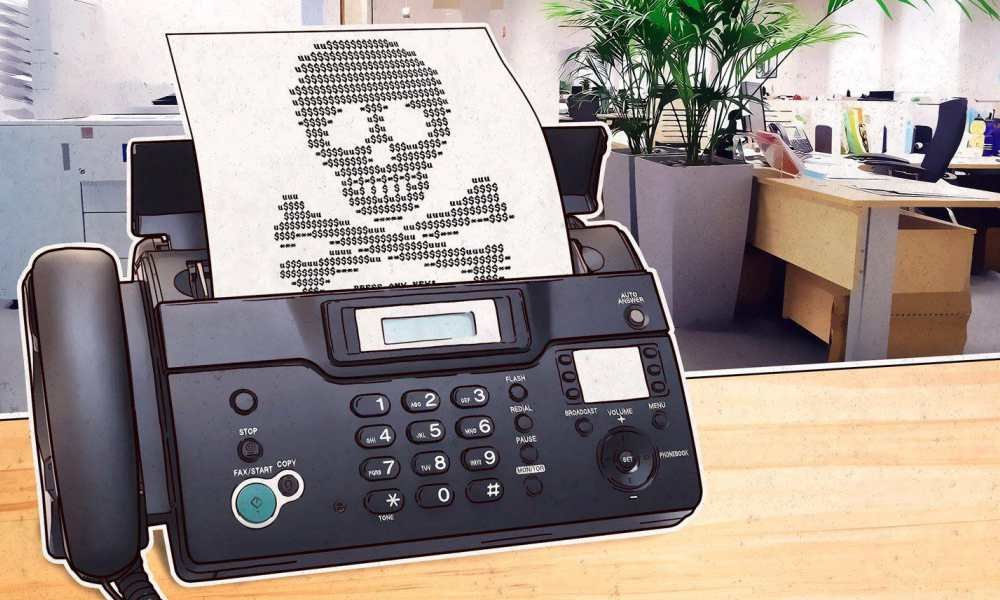
In today’s fast-paced business world, having the ability to send and receive fax in email while on the go is essential. According to stats, 43% of German companies still rely on faxing. Thankfully, iPhone fax apps provide a convenient and efficient solution. These apps act as a scaled-down version of the web interface, allowing users to compose and send faxes with ease. Utilizing a pre-configured cover page, important information such as the sender’s name and fax number is included automatically. This makes the process seamless and hassle-free. Additionally, received faxes can be accessed either through the app or an email client, giving users the flexibility needed to stay on top of their busy schedules. With iPhone fax apps, conducting business on the go has never been easier.
Are you wondering how to send a fax from your cell phone? All you need is an iOS device with an active internet/data connection, whether it be cellular data or Wi-Fi. It’s worth noting that having the latest OS is important, but it’s not necessary if you only plan on faxing to and from email. With just a few steps and the right app, you can send a document straight from your phone, making it incredibly convenient.
After conducting quick research, you will quickly find an answer to the question: “Are there any places I can send a fax?” Using iOS apps, you don’t need to have a phone or computer powered on and connected to the internet to receive faxes. As an app hosts the fax infrastructure, all faxes are received by them, and you can access them through the internet. What’s more, faxes sent through the iPhone are billed as data, not phone minutes, making it an affordable option. Thanks to these advancements, you can receive faxes on your iPhone as emails.
iPhones make it easier to get a fax in email using handy apps. From ensuring secure transmission of sensitive information to adding eSignatures on important documents, iPhones make it easy to stay connected and do business on the go. With just an iOS device and an active internet connection, anyone can take advantage of the modern convenience that mobile faxing offers.
Also read: 5 Features To Look For In An Excellent Business Phone System
















