For those who revel in the creative realm of photo editing or delight in lighthearted pranks with friends and family, let me introduce you to Face Swapper – a tool that opens up a world of playful possibilities and creative photo transformations.
In this post, we’ll delve into a comprehensive review of Face Swapper, an influential AI face swap tool. Our journey will unfold its noteworthy features, provide step-by-step guides, highlight its advantages and disadvantages, and even introduce you to some of its top alternatives.
A Closer Look at Face Swapper

FaceSwapper is your go-to online tool to effortlessly swap faces in both photos and Gifs. Utilizing robust face recognition algorithms, this tool guarantees a realistic and smooth swapping experience, ensuring your creative endeavors reach new heights. The user-friendly interface is designed to cater to everyone, regardless of their English proficiency, making navigation a breeze. The best part? FaceSwapper offers its powerful features entirely free of charge, positioning itself as one of the premier AI tools online for face swapping. Join us as we explore the incredible features, intuitive functionalities, and the sheer joy of transforming your visual content with FaceSwapper.
Whether you want to create fun and entertaining content or need to replace faces for practical purposes like privacy protection or visual effects, FaceSwapper AI is a versatile tool that simplifies the face-swapping process. By using advanced deep learning (DL) algorithms, FaceSwapper AI can detect facial landmarks, contours, and expressions, ensuring that the swapped faces blend naturally with the rest of the image or video.
How Does Face Swapper work?
AI face swap tools use smart computer programs to cleverly replace faces in photos or GIFs. These tools work by recognizing the faces in a given image or animation and then seamlessly swapping them with the faces you choose. The technology behind it ensures that the swapped faces look realistic and blend seamlessly with the original content. It’s like magic for your pictures and GIFs, allowing you to create fun and amusing visual stories with just a few clicks.
Key Takeaways
- Swap faces in photos for a good laugh with friends and family.
- Create side-splitting memes using popular templates.
- Fuel your artistic side with imaginative digital artwork.
- Engage in online challenges with amusing face-swapped content.
- Supports swapping faces into an animated GIF picture.
- Dive into entertaining spoofs by inserting faces into movie or TV scenes.
- Experiment with different looks, from hairstyles to makeup.
- Discover your appearance as a historical figure or favorite celebrity.
- Utilize face swapping for educational simulations and training.
- Surprise gatherings by swapping faces in group photos.
- Real-time preview capabilities
- Advanced AI algorithms for realistic results
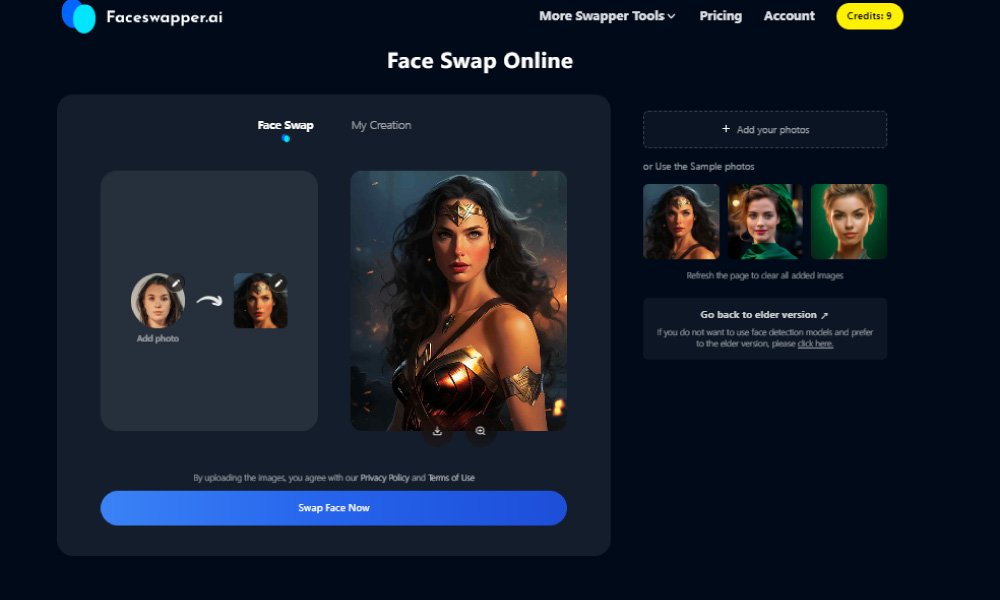
Swap a face from Photo with Face Swapper
Add a Face:
Begin by clicking the “Add Photo” icon to upload a selfie – yours or your friend’s. Ensure the photo captures a single, frontal face view without any obstructions. For optimal results, choose a high-resolution image.
Choose the Target Face:
Select the target face either from the available templates provided by FaceSwapper or upload another face from your device.
Let AI Do Face Swap:
Initiate the face swapping process by clicking the “Swap Face Now” button. Allow the AI to seamlessly execute the face swap task, which typically takes 5-15 seconds, depending on your internet connection.
Face Swap Result Preview:
Preview the swapped face directly on the same window. FaceSwapper enables you to compare the original photo with the swapped version, giving you a clear view of the transformation.
Download Image for Fun:
Once satisfied with the result, download the final image for various fun applications. Whether you’re creating a hilarious meme or a playful emoji, the swapped picture is ready for your creative endeavors!
Difference between the old and new versions:
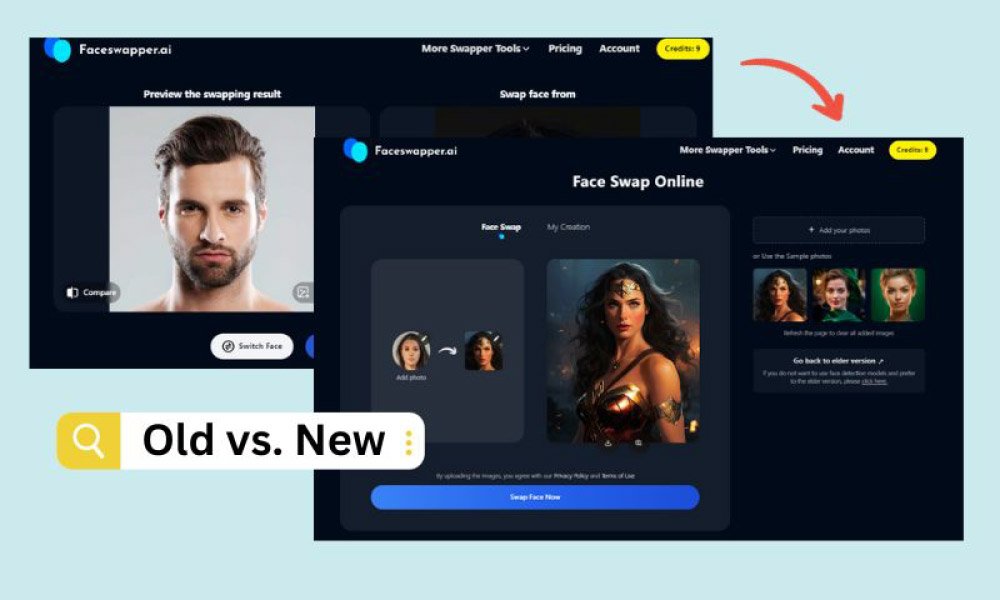
1. FaceSwapping Algorithms:
Old Version: The older version of FaceSwapper AI utilized a basic face-swapping algorithm, providing functional results but lacking some of the finesse seen in the newer version.
New Version: The upgraded version boasts an advanced face-swapping algorithm, ensuring more seamless and realistic face swaps. This enhancement results in a higher quality and more visually appealing outcome compared to the simplicity of the old algorithm.
2. User Interface:
Old Version: The user interface in the older version is straightforward, focusing primarily on functionality rather than aesthetics. It provides a no-frills experience for users looking for a quick face-swapping solution.
New Version: In contrast, the new version introduces a more beautiful and user-friendly interface. The design enhancements aim to elevate the user’s visual experience, making navigation smoother and the overall interaction more enjoyable.
3. Template Variety:
Old Version: The selection of templates in the old version was limited, offering basic options for users to choose from. While it served its purpose, the range was not as extensive or diverse.
New Version: The updated version addresses this limitation by providing a broader array of trending templates. Users now have access to a more extensive collection, allowing for greater creativity and the incorporation of the latest trends into their face-swapping endeavors. This expanded template variety adds an exciting dimension to the face-swapping experience in the new version.
FaceSwapper Exciting Features: AI GIF Face Swapper
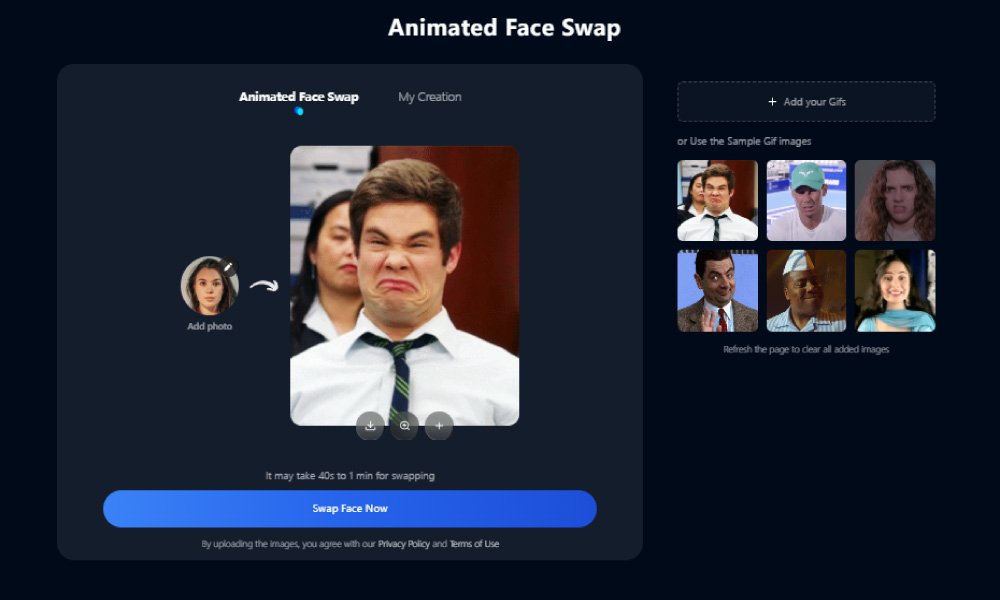
Introducing FaceSwapper’s GIF Face Swapper
Take your fun to the next level with the AI GIF Face Swapper! Now, you can create animated face swaps that bring static images to life. Whether you want to surprise your friends with quirky GIFs or add a playful twist to your social media posts, this feature allows you to swap faces in dynamic and engaging ways. Upload your GIF, select the faces, and enjoy the entertaining outcome of AI-driven face swapping in motion!
Turn Your Selfie into Funny GIF by Face Swapping
Step 1: Select a GIF: Choose a GIF (a short, moving image) that you want to spice up. Currently, FaceSwapper offers six interesting GIF templates for your choice. You can choose one and load it into the AI face swap tool.
Step 2: Upload a Picture: upload a selfie or portrait. Ensure the face in the photo is clear and uncovered. It is better if the pic was taken from the front view by the camera.
Step 3: Swap face into the GIF. Click “Start Swap Face” and let AI do the rest. This process may last several seconds. Wait a moment and enjoy a cup of coffee.
Step 4: Preview the GIF to ensure it looks amusing. If it does, save and share your lively face-swapped creation!
FaceSwapper Pros and Cons:

Pros:
- Swap faces in pictures of friends or family for a good laugh.
- Create hilarious memes by switching faces in popular meme templates.
- Provide lots of interesting photo and gif presets for the user’s choice.
- Swap face into photo in real time and guarantee the fast delivery.
- Allow users to swap a face into provided gif templates.
- Protect your privacy and never use your photos for other purposes.
Cons:
- The gif templates are limited currently.
- This AI face changer is only available online, not for mobile users.
- Video face swap is not supported at present.
Pro Tips to Choose a Best AI Face Swapper
Choosing the right AI face swap tool boils down to a balance between accuracy, ease of use, versatility, and ethical considerations. By keeping these tips in mind, you can navigate the diverse landscape of face swap tools and find one that aligns with your creative goals while respecting privacy and security. Happy face swapping!
Accuracy and Realism:
Ensure the tool you choose provides realistic face swaps with accurate alignment. Look for features that maintain facial expressions and proportions, contributing to a more authentic end result.
Ease of Use
A user-friendly interface is crucial. Choose a tool that simplifies the face-swapping process, making it accessible for both beginners and experienced users. Time spent on understanding the tool should be minimal.
Privacy and Security
Prioritize tools that emphasize user privacy and security. Verify the tool’s policies on data protection and ensure it aligns with ethical standards to avoid potential misuse of personal information.
Performance and Speed:
Consider the processing speed and overall performance of the tool. A fast and efficient tool enhances your workflow and allows for quicker creation of engaging content.
Face Swapping Apps Faqs:
What Is an AI Face Swap?
AI face swap is a cool tech trick using smart computer vision and fancy algorithms (like the ones in those deep learning things) to switch faces in pictures or videos. It’s not just fun but also super popular on social media. You can use this tech to change how you look, making funny or “deep fake” content by pretending to be someone else. But, hey, it’s important to be responsible and not go overboard with this powerful AI stuff.
Can I Use a Face Changer for Free?
Absolutely! FaceSwapper is an awesome face changer that lets you do face swaps without spending a dime. As a free member, you get daily free credits to do face swaps online, unlocking all of FaceSwapper’s cool features. That means you can do photo face swaps, animated face swaps, and even create magical avatars without breaking the bank.
How to Swap a Face into a GIF Photo?
Doing an animated face swap with Face Swapper is a piece of cake! First, go to the “Discover New Features” section on the homepage. Look for the “Animated Face Swap” option and click on it. Now, upload a pic with the face you want to animate, following the guidelines they give you. There are six GIF templates to choose from (and more coming soon!), so pick one that tickles your fancy. After previewing your face swap, just hit the “Swap face now” button, and let Face Swapper’s AI do its thing. Your face swap will turn into a fun and shareable GIF, ready to spread some joy and creativity!
Also Read: The Hugging Face Transformer: A Step Toward Homogenize AI And ML
















