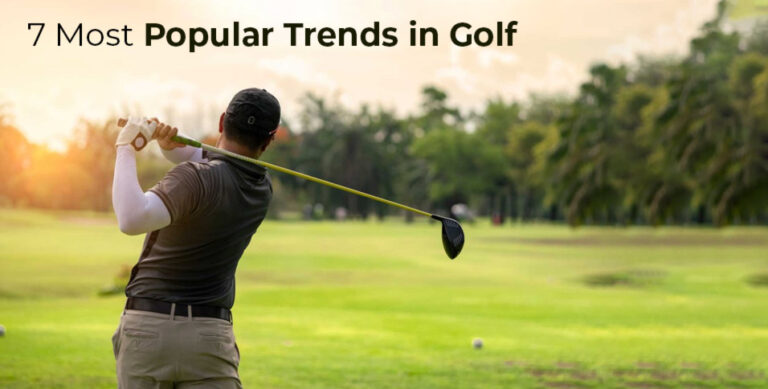With the rise of digitalization in companies worldwide, electronic business cards have become essential for professionals who want to leave a lasting impact. Unlike physical business cards, electronic business cards are easily shareable, interactive, and environmentally friendly. But with the majority of people accessing information through their smartphones, it’s essential to create a virtual business card optimized for mobile devices.
Here’s a step-by-step guide on how to create an electronic business card that stands out and works seamlessly on mobile.

1. Choose the Right Platform
The first step in how to create an electronic business card is selecting a platform that offers mobile optimization. Many online tools and apps provide business card templates specifically designed for mobile screens. These platforms allow you to customize your card with ease and ensure it looks great on any device.
Choosing the right business card app is crucial because it determines the ease with which you can create, edit, and share your card. Go for a business card platform with a variety of digital business card template options and customization options to match your personal or brand identity.
Moreover, consider the additional features the digital business card app offers, such as analytics, which can provide insights into how often your card is viewed and shared. Some platforms also allow for seamless integration with your existing contact management systems, making it easier to keep your information up to date. By selecting a digital business card app that aligns with your needs, you lay the foundation for creating professional and effective virtual business cards.
2. Design with Mobile in Mind
When designing your digital business card, keeping mobile usability at the forefront is paramount. A clean, simple design is more visually appealing and easier to read on small screens. Avoid clutter by focusing on the most important information and using ample white space to make the card look organized and professional. This approach ensures that your card remains legible and aesthetically pleasing on any mobile device.
Using readable fonts is another critical aspect of mobile-friendly design. Standard fonts such as Arial, Helvetica, or Roboto are good options, and ensure the font size is large enough to read without zooming in.
Meanwhile, high-contrast color schemes can make text stand out against the background, enhancing readability. Ensure your design is visually accessible by using colors that are easy to distinguish and that comply with accessibility standards. By focusing on these design principles, you create a user-friendly experience that makes a positive impression on recipients.
3. Include Essential Information
Your digital business cards should include all the necessary details without overwhelming the viewer. Make sure your name and job title are prominently displayed, as these are the most important pieces of information for anyone receiving your card. It’s important to include your phone number, email address, and website on your contact information. Also, adding clickable links makes it easier for people to reach out to you.
Besides the essentials, including your professional social media accounts like LinkedIn, Twitter, and Facebook can offer additional avenues for individuals to reach out to you. Including your company’s logo enhances brand recognition and lends a professional touch to your digital card. While it’s important to include all this information, remember to keep the design uncluttered by using space wisely and prioritizing readability.
4. Add Interactive Elements
Online business cards have the advantage of being able to incorporate interactive features. These can enhance the user experience and provide more ways for recipients to connect with you. Ensuring all contact information and social media links are clickable makes it easy for recipients to get in touch or learn more about you. This interactivity can make your card more engaging and functional.
Moreover, adding a QR code that links to your online portfolio, LinkedIn profile, or a vCard file is another effective interactive element. This allows recipients to quickly save your contact details directly to their phones.
Additionally, embedding a short introductory video can give a personal touch and make your card stand out even more. These interactive elements can transform your electronic business card from a simple contact tool into a dynamic networking asset.

5. Test Across Devices
Make sure to check your electronic business card on different mobile devices and browsers before you finalize it. Testing it thoroughly will help you ensure that it appears and works correctly across various platforms. This step is essential to ensure that your card delivers a seamless experience across different platforms.
During testing, pay close attention to how your card displays on both iOS and Android devices, as well as different screen sizes. This thorough testing process ensures that your card remains effective and professional regardless of how it’s viewed. Ensuring your card works well across all devices helps you make a positive and consistent impression on anyone who receives it.
6. Share and Update Regularly
After your electronic business card is prepared, you can distribute it through email, social media, or by using a QR code on your paper business card. By utilizing various sharing options, you can expand your reach and simplify access to your contact details for others. Sharing your card in various formats ensures that it can be easily accessed and saved by different types of users.
Keeping your card up to date with any changes in your contact information or professional status is also crucial. Regular updates ensure that your digital business cards remain current and accurate, reflecting your latest achievements and new contact details. Keep your card updated and share it regularly to make sure it stays relevant and remains a useful networking tool.
As businesses continue to embrace digital transformation, electronic business cards are becoming indispensable for professionals who wish to make a lasting impression. Embrace the convenience and efficiency of electronic business cards to stay ahead in the modern, fast-paced business environment.
Conclusion
Learning how to create an electronic business card optimized for mobile devices is an invaluable skill in today’s professional landscape. Follow these steps to create a top-notch digital business card that not only appears professional but also boosts your networking skills, making it simpler for contacts to reach out to you while on the move. Start designing your electronic business card today and make a lasting impression in the digital world.
Author Bio
‘Alex Morgan is a digital marketing expert with over a decade of experience in helping professionals and businesses optimize their online presence. Specializing in mobile-friendly design and digital branding, Alex has a keen understanding of the latest trends and technologies shaping the business world. When not writing or consulting, Alex enjoys painting and playing basketball with his friends.’