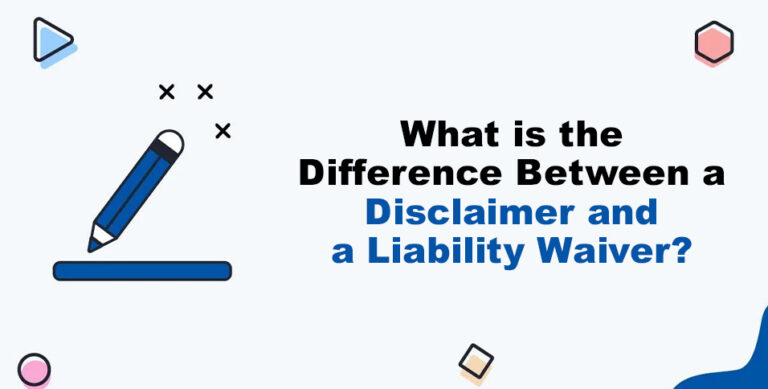Security and protection from legal risks play an important role in the world of business and online resources. Website owners, product manufacturers and distribution companies have various liability forms to their customers that they try to avoid as much as possible. For this purpose, we have powerful tools at our disposal, such as disclaimers and liability waivers. Let’s take a closer look at these concepts and see how they can help ensure safety.
Disclaimer: Protecting Your Goods and Services
A disclaimer, sometimes called a “warranty disclaimer,” is used extensively in business to limit legal liability for the goods and services provided. This document is a formal statement in which a company informs customers that it makes no warranty regarding the quality, performance, or suitability of its product or service for a particular purpose.
The main purpose of a disclaimer is to protect someone who provides a service or sells a product from possible lawsuits or claims based on deficiencies or problems. When using this tool, it is important to consider the following aspects:
- The disclaimer is formulated in simple and clear language so that customers know exactly what warranties are not provided to them.
- It should be easily accessible to customers. You can place it on the product packaging, on the website or in supporting documentation.
- Consider the laws and regulations regulating your industry when creating the disclaimer so that it complies with applicable laws.
It is important not to use it to deceive customers. It should honestly reflect the state of affairs regarding your products or services.
Liability Waiver: Protecting Your Web Resource
Liability waivers are most often associated with websites, blogs, applications, and social media. This document informs users that the owners of the resource are not responsible for the consequences of its use or for the information published on it.
Simple release of liability form may include the following statements:
- We do not guarantee the accuracy of the information. This statement means that the owners of the resource cannot guarantee that the information provided here will always be absolutely accurate and up-to-date.
- We are not responsible for any losses incurred while using our resource. Users are informed here that the owners will not accept legal responsibility for any loss or damage that might arise from the use of the site or application. It may include loss of data, financial loss, security issues or other negative consequences.
Its purpose is to warn users of possible limitations and risks associated with use and to protect owners from legal claims.
When creating a general release of liability form, consider the following points:
- If your resource allows users to post content, specify that content authors are responsible for their publications.
- If your site or application contains links to third-party services, specify that you do not control them and are not responsible for their content or actions.
- If your resource provides information, make it clear that the information is for informational purposes only and does not constitute legal, medical, or professional advice.
Disclaimers and liability waivers are powerful tools to protect your business or website from potential legal risks. When you create them, you should always comply with applicable laws. Proper and transparent use of these tools will help you provide products and services with more confidence and protect yourself from potential legal problems.
Where To Find a Free Form of Liability Waiver
You can get a sample waiver of liability template from a variety of websites and resources. There is a list below of some popular places where you can find them:
- Rocket Lawyer provides free legal document templates, including disclaimer of liability forms. Here you can create and customize your own version.
- LawDepot provides free templates of various forms. You can choose the appropriate category and customize the document to suit your needs.
- JotForm offers free forms and templates, including liability waiver forms. You can customize the form, add your data and integrate it into your website or use it to collect information.
- Pandadoc provides the ability to create and customize a variety of legal documents.
- DocuSign is a resource where you can find free templates for liability waivers. You can customize and sign documents in their system.
Keep in mind that when using a free waiver form, it is important to customize them to meet the specific needs of your business and take into account the current legislation in your region and industry.
Creating a Universal Template in Pandadoc
To create your own non-liability agreement sample using Pandadoc, you can follow these steps:
- If you already have a Pandadoc account, then you should log in. Otherwise, you need to complete a registration.
- Once logged in, go to the “Templates” or “Documents” section of your Pandadoc account.
- Type “Liability Waiver” or a similar query in the search box to find the appropriate template.
- Select the appropriate one from the list of search results.
- Edit the selected template, add your details and information necessary for the specific situation of your business. You can change the text, add your logo, addresses, and other details.
- Once you have customized the document to your liking, save it. You can then export it in formats such as PDF, Word, and others depending on your needs.
- If necessary, you can send the document to other parties for signature via Pandadoc or use other means to obtain electronic signatures.
Please note that template availability may vary depending on your Pandadoc account and paid service level. The service provides everyone with a free trial period of use as well as a subscription with a monthly fee. Make sure you choose the right template and make any necessary edits to suit your needs and the legal requirements of your region or industry.
Also Read: 9 Innovative Ideas to Construct Remarkable Custom Packaging This Year