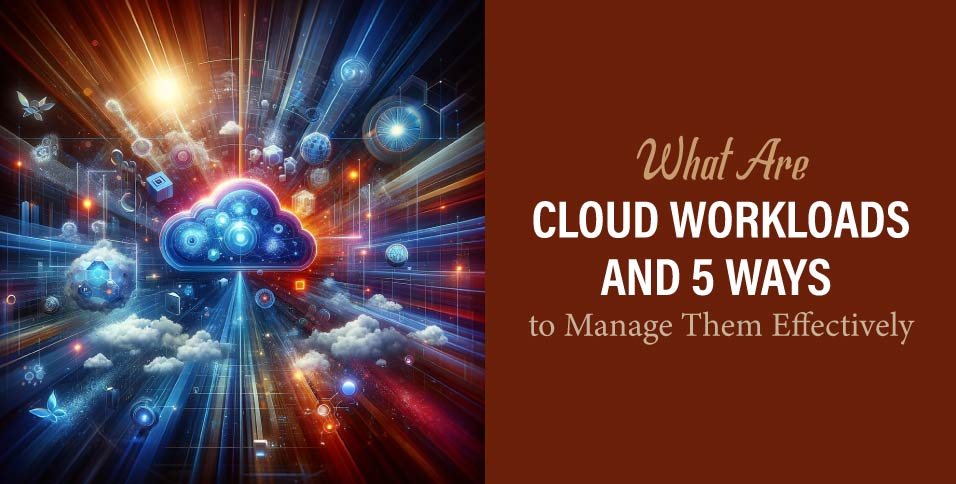What Are Cloud Workloads?
Cloud workloads refer to the amount and types of work running on cloud computing resources. These can include applications, services, or data processing tasks that utilize the computational power, storage, and networking capabilities of cloud environments.
The nature of cloud workloads is dynamic and varies depending on the requirements of the business or application. They can range from simple web applications to complex data analytics processes. The flexibility of the cloud allows these workloads to be scaled up or down based on demand, ensuring efficient resource utilization and cost-effectiveness.
Types of Cloud Workloads
Virtual Machines
Virtual Machines (VMs) in a public cloud environment function as isolated computing environments, akin to separate physical computers, created through software emulation.
Each VM operates on shared physical hardware but is allocated its own portion of computing resources like CPU, memory, and storage. This isolation ensures security and customization, allowing users to run different operating systems and applications independently of each other. VMs are scalable, meaning resources can be adjusted based on demand. They are ideal for legacy applications not originally designed for cloud environments and provide a familiar environment for traditional IT infrastructure management.
Containers
Containers offer a lightweight alternative to VMs for cloud workloads, focusing on packaging applications and their dependencies into a single executable unit. They share the OS kernel of the host system, making them more efficient and faster than VMs.
Containers ensure consistent operation across different computing environments, solving the “it works on my machine” problem. They are ideal for microservices architecture, where applications are broken down into smaller, independent services. This approach improves scalability and simplifies updates and scaling of individual components without impacting the entire application.
Serverless Functions
Serverless functions represent a cloud computing model where the cloud provider dynamically manages the allocation and provisioning of servers. Users write function code, which is executed in response to events like HTTP requests or file uploads to cloud storage.
This model abstracts the underlying infrastructure, allowing developers to focus solely on code, without worrying about server maintenance or scaling. It is cost-effective, as users only pay for the compute time used during function execution. Serverless is ideal for event-driven architectures and short-lived, intermittent tasks.
Cloud Storage Instances
Cloud storage instances in public clouds provide scalable, accessible, and durable data storage solutions. They can store vast amounts of unstructured data (like photos, videos, and logs) or structured data (like databases). Users can access data from anywhere, ensuring high availability.
These storage solutions offer different models: object storage for unstructured data, block storage for database storage, and file storage for shared file systems. They support various use cases, including backup and disaster recovery, archiving, and as a data lake for big data analytics.
Managed Cloud Services
Managed cloud services involve third-party providers handling cloud infrastructure, application stacks, and operations. These services range from cloud setup, monitoring, maintenance, to security and compliance.
Managed services are ideal for organizations lacking in-house expertise or resources to manage complex cloud environments. Providers ensure optimal performance, scalability, and security, allowing businesses to focus on core functions. Common managed services include managed databases, AI and machine learning platforms, and DevOps tools.
SaaS Applications
Software as a Service (SaaS) applications are cloud-based software delivered over the internet. Users access them via web browsers, eliminating the need for installations and maintenance on individual computers. SaaS providers manage the infrastructure, middleware, app software, and app data.
These applications offer scalability, regular updates, and cross-device compatibility. SaaS is used in various business applications like email, customer relationship management (CRM), and project management. It enables businesses to reduce upfront costs, as it typically operates on a subscription model, and ensures data is centrally stored and accessible from anywhere.
Why Is Cloud Workload Management Important?
Effective cloud workload management is essential for optimizing resource utilization, ensuring security, and maintaining performance in a cloud environment. It involves strategically organizing, deploying, and monitoring workloads to maximize efficiency and minimize costs.
Poorly managed cloud workloads can lead to wasted resources, security vulnerabilities, and decreased performance. In addition, effective management allows for the successful implementation of scalable and reliable cloud strategies, adapting to varying business needs and technological advancements. This is crucial for businesses seeking to leverage the full potential of cloud computing for their operations.
5 Ways to Manage Cloud Workloads Effectively
Designing Workloads for Scalability and Efficiency
The first and most important step in managing cloud workloads effectively is designing them for scalability and efficiency. The design process should take into account the current needs of your business, but it should also be flexible enough to adapt to future changes.
Designing for scalability involves creating a system that can handle increasing amounts of work by adding resources. This allows your business to grow without being constrained by your IT infrastructure. Conversely, designing for efficiency involves optimizing resource usage to reduce costs. This may involve things like consolidating similar workloads, using automated scaling, and optimizing your usage of different cloud services.
Implementing Continuous Monitoring Tools and Techniques
Continuous monitoring involves collecting and analyzing data about your workloads in real-time. This data can include things like resource usage, performance metrics, and error logs. By analyzing this data, you can identify trends, detect anomalies, and gain insights into how your workloads are performing.
There are many tools available that can help with continuous monitoring. These include cloud-native tools provided by cloud service providers, as well as third-party tools. When choosing a tool, it’s important to consider factors such as ease of use, integration with existing systems, and the types of data it can collect and analyze.
Using Cloud Workload Protection Platforms (CWPP)
Cloud Workload Protection Platforms (CWPP) provide a range of security capabilities to protect your workloads from threats. They offer capabilities such as vulnerability management, intrusion detection, and firewall management. They can protect your workloads from threats like malware, hacking attempts, and data breaches. Moreover, they can provide visibility into your security posture, helping you identify and address security gaps.
When choosing a CWPP, it’s important to consider factors like its coverage, its ease of use, and its integration with your existing systems. It’s also important to ensure that the CWPP supports the types of workloads you have, as well as the cloud platforms you use.
Employing Automation and Orchestration
Automation and orchestration are key strategies in managing cloud workloads effectively. Automation refers to the use of software tools to perform repetitive tasks without human intervention, such as auto-scaling resources based on demand, automated backups, and self-healing systems.
Orchestration involves coordinating various automated tasks to streamline complex processes and workflows. This includes managing interdependencies between tasks, handling resource allocation, and ensuring that different parts of the cloud environment work together seamlessly. Employing these strategies not only increases efficiency and reduces the likelihood of human error but also allows IT teams to focus on more strategic tasks.
Ensuring Workloads Comply with Regulatory Standards
Compliance is crucial for businesses in regulated industries, as non-compliance can result in hefty fines and damage to reputation. In the cloud compliance involves ensuring that your workloads meet certain standards related to things like data protection, privacy, and security. These standards may be set by government regulations, industry standards, or internal policies.
There are many tools and techniques that can help with compliance. These include compliance management tools, security controls, and auditing techniques. It’s also important to have a compliance strategy that includes training your staff, conducting regular audits, and keeping up to date with changes in regulations.
In conclusion, managing cloud workloads effectively requires a multi-faceted approach. By designing for scalability and efficiency, implementing continuous monitoring, employing automation and orchestration, utilizing CWPPs, and ensuring compliance, you can gain control over your cloud workloads and reap the full benefits of cloud technology.
Author Bio: Gilad David Maayan
Gilad David Maayan is a technology writer who has worked with over 150 technology companies including SAP, Imperva, Samsung NEXT, NetApp and Check Point, producing technical and thought leadership content that elucidates technical solutions for developers and IT leadership. Today he heads Agile SEO, the leading marketing agency in the technology industry.
LinkedIn: https://www.linkedin.com/in/giladdavidmaayan/
Also Read: Benefits of Cloud Integration in Mobile App Development