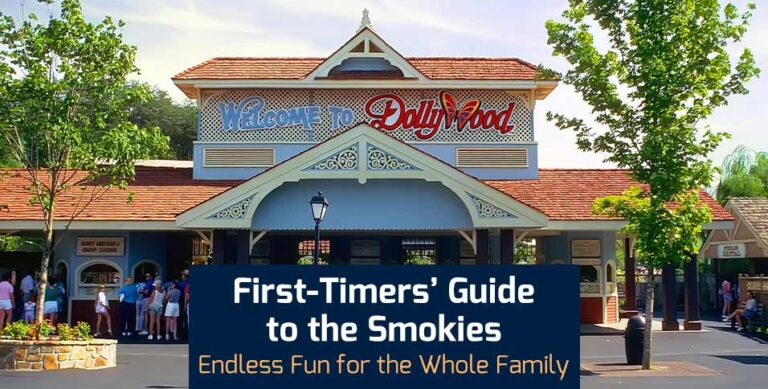Capturing ideas, fostering collaboration, and turning brainstorming sessions into actionable plans are vital to project management. Indeed, for many years these have been the foundations of project planning – whiteboards, sticky notes, and reams of paper. However, using these methods often leads to messy presentations, searches that are less effective along with difficulties in sharing ideas between teams.
The mobile device era has ushered in changes to project planning. Apple pencil apps that include note-taking are game changers that offer a smooth and easy way to brainstorm, organize, and bring many project ideas to life.
Brainstorming and Jotting Down Milestones
You might have been in one of those over-the-top brainstorming sessions where whiteboards are cluttered with ideas and sticky notes lay strewn while no notepad is unscathed. Imagine if you had the ability to sidestep all the chaos while not impeding on any of the creative flow.
The ability to pair the Apple pencil with a note-taking app on a mobile device changes the scene dramatically. Imagine being able to draw your ideas onscreen. This provides the ability to write and sketch ideas as fast as they are generated. With some note-taking apps having the ability to record dictation from the room audio discussions in the room can be converted to electronic text and attached to the meeting content if needed.
One of the most powerful features of note-taking apps is the ability to convert written text into electronic text. This allows you to make notes on the fly and save them for later electronically. Keeping them searchable and available at any point when needed down the road.
Collaboration is More than just Working Together
Project planning is never done alone, and note-taking apps understand that teamwork is essential, and when it is done in real-time it can be even more impactful. Allowing team members to collectively contribute ideas on an electronic canvas visible to each other.
The importance of keeping collaboration notes organized cannot be overstated. Having solid functionality in a place where all collaboration is converted and stored electronically is crucial. This will eliminate the frustration of ploughing through endless piles of notes made during collaboration.
Note-taking apps generally have the ability to assign tags to content or place specific notes and sketches into designated folders. Keeping all the information organized as it should be. Furthermore, some note-taking apps have a capability built into them that allows them to export files such as PDF or Word documents. Allowing collaboration documents to be imported into and used by external project management tools.
Application of this technology outside Project Planning
While the Apple Pencil has a lot to offer in the boardroom there is much more under the hood than just notes and diagrams. With technology like tilt and pressure sensitivity, it fits equally well in the hands of a graphical designer or artist.
Pressure Sensitivity
Just like a normal pencil, the Apple Pencil responds to how much downward pressure you apply. Facilitating strokes that vary in weight and thickness. Mimicking either the delicate lines of a sketch or the bold strokes of a charcoal drawing. Artists can use this ability to shade, add depth, and create convincing textures with ease.
Tilt Sensitivity
The Apple Pencil is also tilt-sensitive. This means that tilting the Pencil on its side changes the way the stroke looks, just like tilting a charcoal stick creates a broader line. With this feature, artists can create natural-looking brush effects and add minute details to their creations.
Conclusion
The Apple Pencil, paired with powerful note-taking apps, are game changers for project management. Collaboration thrives with real-time editing, and organization tools banish paper mountains. Notes are easily categorized and exported, ensuring a seamless workflow. The Apple Pencil’s power extends beyond the boardroom.
Artists and designers use its pressure and tilt sensitivity to create digital art. Plus, the iPad and Pencil’s portability captures inspiration on the go. From capturing fleeting ideas to executing flawless plans, the Apple Pencil is your key to a streamlined workflow.
Say goodbye to the paper and welcome streamlined electronic workflows and their limitless possibilities.