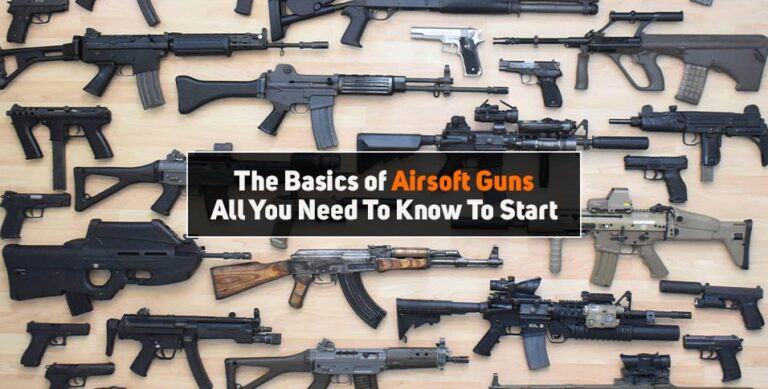Finding an online Facebook video downloader that’s efficient and simple can be a game-changer for those who love saving videos to watch offline. Savefrom.net is a renowned platform for downloading videos from multiple social media sites, including Facebook. Whether you want to save an informative tutorial, funny clips, or memorable moments from your feed, Savefrom.net makes it easy and fast to download any Facebook video.
What Is Savefrom.net?
Savefrom.net is a well-established online tool that lets users download media files from popular social media platforms. Known for its ease of use and speed, it provides an intuitive interface for downloading videos without the hassle of software installations. With Savefrom.net, downloading a Facebook video is as easy as copying a link and pasting it into the platform.
How to Download Facebook Videos with Savefrom.net
Downloading videos from Facebook using Savefrom.net is straightforward. Follow these simple steps to start saving your favorite Facebook videos:
- Copy the Facebook Video URL: Navigate to the Facebook video you wish to download, right-click on it, and select “Copy Video URL.”
- Visit Savefrom.net: Open your browser and go to Savefrom.net’s homepage.
- Paste the Link: Once on the homepage, paste the video URL into the provided input field.
- Choose Your Preferred Quality: After analyzing the link, Savefrom.net will give you several options for download quality. Select the one that suits your preferences.
- Click Download: After selecting the video quality, click the “Download” button to start saving the video to your device.
Why Choose Savefrom.net?
Savefrom.net has built a reputation as one of the most reliable and accessible tools for downloading Facebook videos. Here are a few reasons why it stands out:
- User-Friendly Interface: With a minimal and intuitive layout, anyone can download Facebook videos in just a few clicks.
- Quick Processing Times: Savefrom.net processes video downloads quickly, minimizing the time spent waiting.
- Multiple Quality Options: From HD to lower-resolution formats, you can choose the download quality that fits your needs.
- No Software Installation Required: Savefrom.net operates entirely online, eliminating the need for downloads or installations.
- Wide Platform Support: In addition to Facebook, Savefrom.net allows users to download content from YouTube, Instagram, and many more platforms.
Legal and Ethical Considerations for Downloading Facebook Videos
While Savefrom.net makes it convenient to download Facebook videos, it’s essential to understand the legal boundaries. Downloading copyrighted videos or videos without the owner’s consent can violate Facebook’s terms of service and copyright laws. Always ensure you have the appropriate permissions before downloading any video, particularly if you intend to use the video beyond personal purposes.
Troubleshooting Common Issues with Savefrom.net
Although Savefrom.net is generally reliable, users may occasionally encounter a few hiccups. Below are some common issues and how to resolve them:
- Video Link Error: Ensure that the video link is correct and publicly accessible. Private videos or those in closed groups may not be downloadable.
- Slow Downloads: Slow internet speeds or high website traffic can sometimes cause delays. If this happens, try downloading during non-peak hours or check your internet connection.
- Missing Download Button: If the download button doesn’t appear, refresh the page or clear your browser’s cache. These simple steps can usually resolve display issues.
Is Savefrom.net Safe to Use?
When using any online tool, safety is a priority. Savefrom.net is a reputable and widely trusted platform, but users should always be cautious. Avoid clicking on pop-up ads or unfamiliar links that may appear on the page. It’s also a good practice to have antivirus software enabled when downloading files from the internet to safeguard your device.
Special Features of Savefrom.net
Savefrom.net offers a variety of features that enhance its usability, including:
- Browser Extensions: For even more convenience, you can install a browser extension that places a download button directly on the video page.
- Mobile Compatibility: Savefrom.net is fully compatible with mobile devices, enabling users to download videos directly to their smartphones or tablets.
- Multi-Platform Downloads: Beyond Facebook, Savefrom.net supports video downloads from multiple platforms like YouTube, Instagram, and Twitter.
Savefrom.net Alternatives for Downloading Facebook Videos
While Savefrom.net is a fantastic tool, it’s not the only option available. Other alternatives include:
- FBdown.net: A free online downloader that works similarly to Savefrom.net. It allows users to paste Facebook video URLs and download them in different formats.
- Getfvid: This tool specializes in Facebook video downloads, providing users with HD and SD quality options.
- Y2mate: Known for YouTube downloads, Y2mate also supports Facebook video downloads with a fast and straightforward user experience.
Conclusion: Online Facebook Video Downloader Savefrom.net
Savefrom.net is a top-tier solution for those looking to download Facebook videos quickly and efficiently. Whether you’re downloading videos for offline viewing or preserving important content, Savefrom.net’s simple interface, multi-platform support, and variety of download options make it a go-to tool for millions of users worldwide. Just remember to follow legal and ethical guidelines when downloading videos.
Frequently Asked Questions
How can I download a Facebook video using Savefrom.net?
You can easily download a Facebook video by copying its URL, pasting it into Savefrom.net, and selecting your desired video quality.
Is Savefrom.net free to use?
Yes, Savefrom.net is completely free and doesn’t require any sign-up or subscription.
Can Savefrom.net download private Facebook videos?
No, Savefrom.net can only download publicly accessible Facebook videos. Private videos are not supported for download.
Is it safe to use Savefrom.net?
Savefrom.net is safe, but it’s advisable to avoid clicking on ads and pop-ups. Keep your antivirus software active while using online tools.
Can I use Savefrom.net on my mobile device?
Yes, Savefrom.net works seamlessly on mobile devices, allowing you to download videos directly to your smartphone or tablet.
Does Savefrom.net support other social media platforms?
Yes, besides Facebook, Savefrom.net supports downloading videos from platforms like YouTube, Instagram, and Twitter.
Also Read: 10 Tips for Designing an Engaging Video Logo for Your Facebook Business