So you are a seller on Amazon, and you’ve decided to sell. First up, make sure you have a brand name, find a good pricing strategy and price your product, and fill out your product description page.
Yes, you have done all this. Yet, you find that your product isn’t gaining the necessary traffic. What you might be missing out on is an appropriate keyword strategy when selling on Amazon. The key here is the keyword! Having an effective Amazon keyword strategy is important in your selling journey and will ensure good search volume on Amazon.
Keywords are an integral part of the selling process in any e-commerce platform. At Amazon, integrating the right set of keywords into your listings can go a long way in product optimization and helps a great deal in getting your product to the target audience. Having an effective Amazon keyword research in place can solve half your selling problems with just a few strategic clicks!
The use of the right kind of keywords when selling on Amazon helps to position your product rankings in the top slots, attracts the necessary search volumes and will give you better visibility during organic searches on Amazon.
Quick Peek into the Content
1. What are Keywords and why are they so important when you sell
2. How to conduct Amazon Keyword Research
3. Conducting Keyword Research – SellerApp Keyword tool
4. Tracking Keywords
5. Keyword Indexing
6. Backend Keywords
7. Conclusion
What are keywords and why are they important when you sell on Amazon
Amazon Keywords are essentially words that the prospective buyer of your product uses or types out, when they search for a product in the Amazon search bar. Amazon, for all common knowledge, is a search engine. And a big one! And apparently, Amazon’s algorithms are far simpler and easier to get by than other online shopping platforms.
Hence, you need the right set of keywords to effectively optimize your listings. The right keywords in your Amazon product listings will bring in relative traffic and will ensure a higher percentage of conversions (buy) for that product.
Having the right set of keywords iterated in your Amazon product title and details page or bullet points is paramount. Now, how do we find out these keywords that will help sell your product profitably on Amazon? To understand this, we say that you need to use the relevant Amazon keywords in your Product title, bullet points, backend keywords, and product description. There is one important aspect when we consider Amazon keyword strategizing known as SEO.
1. SEO and its Influence on Keywords
Let’s take a look at what is this term distinctively known as SEO
SEO is Search Engine Optimization, where you try to optimize the listings for your product. There are a number of concepts that play in getting maximum optimization of SEO- Sales velocity, Image optimization, Keyword research, competitive analysis etc. And as obvious, in this article, we are going to concern ourselves with only Keywords.
Amazon Keywords are search terms, words or phrases that a shopper types into the search engine bar, when they want to buy on Amazon. SEO on the other hand is the process by which certain steps are undertaken to show the related words or phrases that the shopper is hunting for and populate them at the top of the search engine results page. Amazon uses a highly effective algorithm called A9 to streamline its SEO process.
For example, let’s say you are selling Nail polish. There could be a number of shoppers typing out words like nail color, nail enamel, or nail paints. So how does Amazon throw up results that are relevant to nail colors? Amazon uses its A9 algorithm to generate relevant results in the SERP (search engine results page).
For your product to land on the front page of Amazon, it should show up in the first page of the Amazon results page and preferably in the first 3 search result items. To get this done, we have some homework to be done as a Seller.
- First, list out an exhaustive list of possible keywords which the shopper might be using when searching for nail colors. You can use Google search, plain common sense. Or for better research you can use a free Keyword research tool like the SellerApp keyword research tool.
- Amazon uses the algorithm called A9 which is capable of predicting the nearest and closest relevant keyword to match with all the products that are indexed with it.
- To increase the visibility of your product on Amazon for Nail polish, you need to insert an optimized number of various possible alternate words into your Amazon product title or details page.
Hence, Keywords are essential to profit selling.Using as many as you can in your descriptions upscales your product visibility and promotes higher rates of conversions. But to find the right set of keywords, and to effectively use them, we need to do keyword research. Hence, Amazon Keyword Research needs to be performed frequently so as to gain maximum optimization.
How to conduct Amazon Keyword research
We have a few best practices that we’ve pulled out to help you in researching keywords on Amazon. You could start by using the Amazon Keyword research tool available on the Amazon website, while keeping the following points in mind.
1. Create a master keyword list by taking your keywords
During your selling journey on Amazon, take some time occasionally to create a master list of keywords, this does not mean you cram your product listings page with all possible keywords. The word Optimization is the trick, carefully selecting the maximum number of keywords that associate with your product, have to be identified. Make a list of these keywords and use them in your listings and campaigns.
2. Use Competitor’s keywords
Keeping a constant check on your competitor’s keywords is a mandate. Assessing their keyword usage will help us better structure our keywords. Adopting and tailoring them to our specific needs can do wonders. When we talk about competition on Amazon, a term called Reverse ASIN is of considerable significance
Reverse ASIN is a concept used primarily by sellers on Amazon to analyze their competitors’ performance based on keywords. This is done by taking the ASINs of your competitors and comparing them with your product. This helps us primarily in three ways –
- It gives a list of high- volume keywords that can help with greater product optimization.
- Shows us long-tail keywords that can help with ad campaigns and high conversions.
- It can help us get a set of backend keywords that can be used in product listings.
In addition, we would like to mention SellerApp’s unique in-built Reverse ASIN tool to find out how keywords fare among competitors. This is done by taking in the ASINs of competitors and using them to find the best-performing keywords among competitors on Amazon. We also get to know which of these keywords are indexed or not by Amazon.
3. Reflect Keyword changes in social media posts as well
Most of us get so caught up in keyword research and getting it right to increase visibility, that sometimes we forget about updates to other channels besides Amazon. An un-updated site can paint a bleak picture of our brand and product. Necessary frequent keyword updation to product campaigns in other social media must reflect the main product details page of Amazon. This will help in product credibility and the propagation of your product’s brand image.
4. Use Amazon Search auto-suggestions
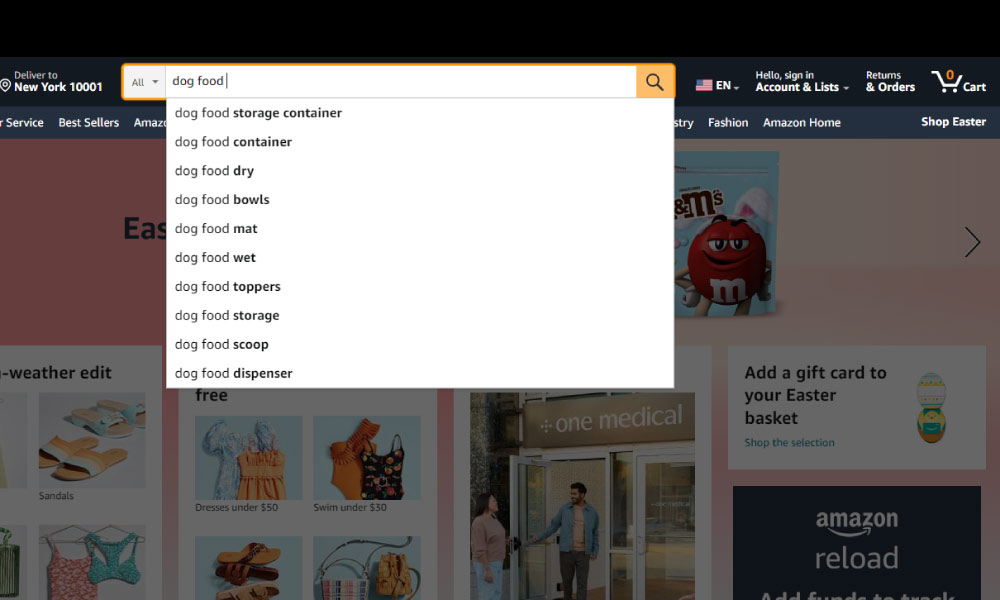
Use the Amazon keyword tool that auto- suggests or auto completes (a search suggestion feature) to generate a large number of relevant keywords. This can help buyers find your products easier. These auto suggested keywords are what shoppers have searched, bought and generated more. Hence using them makes sense as they will have better conversion rates.
Conducting Keyword Research – The SellerApp way
Performing keyword research to effectively reap the benefits in selling, requires some skill and tact. Initial keyword research on Amazon might not prove to be helpful as it takes a few weeks to see if you are getting the needed traffic, visibility and sales. Many software tools are out in the market to help you in your online selling. SellerApp provides you with one such tool in finding the right keywords for maximum optimization and for free.
The SellerApp Free Amazon keyword research tool is designed to help you get the maximum knowledge base to help you while selling. Here is a bird’s eye detail of how simple this tool can be when you start using it.
The tool generates keyword searches for different marketplaces, filters are also available for relevancy, and search volumes with accompanying conversion rates. This comes in handy when you want to know the best-performing keywords.
Analyzing the populated keyword searches gives you a set of long tail keywords that may not have high search volume, and shows you a picture of a section of your prospective shoppers. You can pick out the first 10- 20 keywords and repeat the process for all your basic set of keywords or better known as Seed keywords.
This is an Image of SellerApp’s Keyword research tool landing page
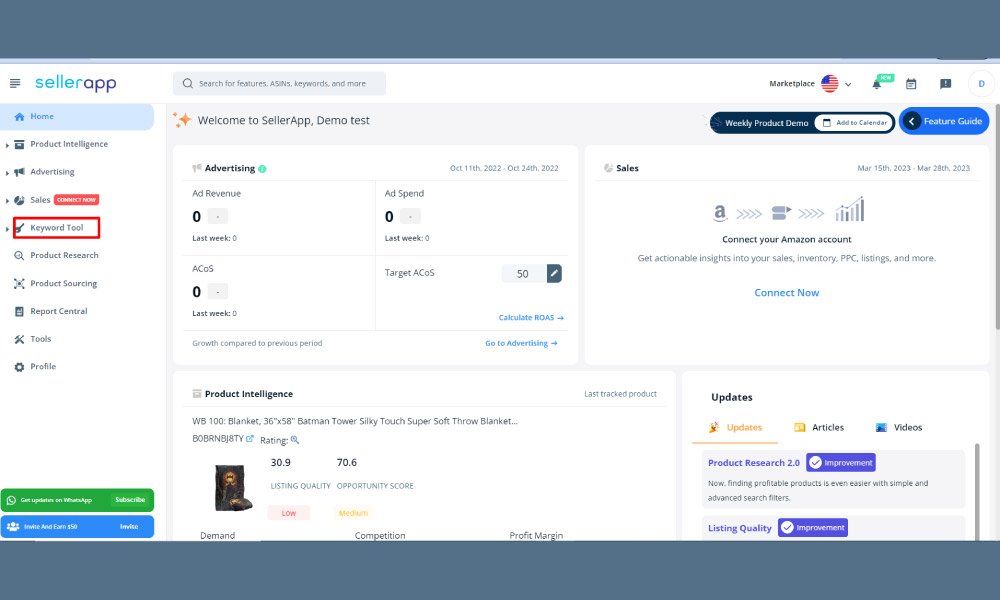
When you type in your seed keywords, the search bar automates relevant keywords in its search history. This gives you a first set of keywords that you need to iterate in your details page.
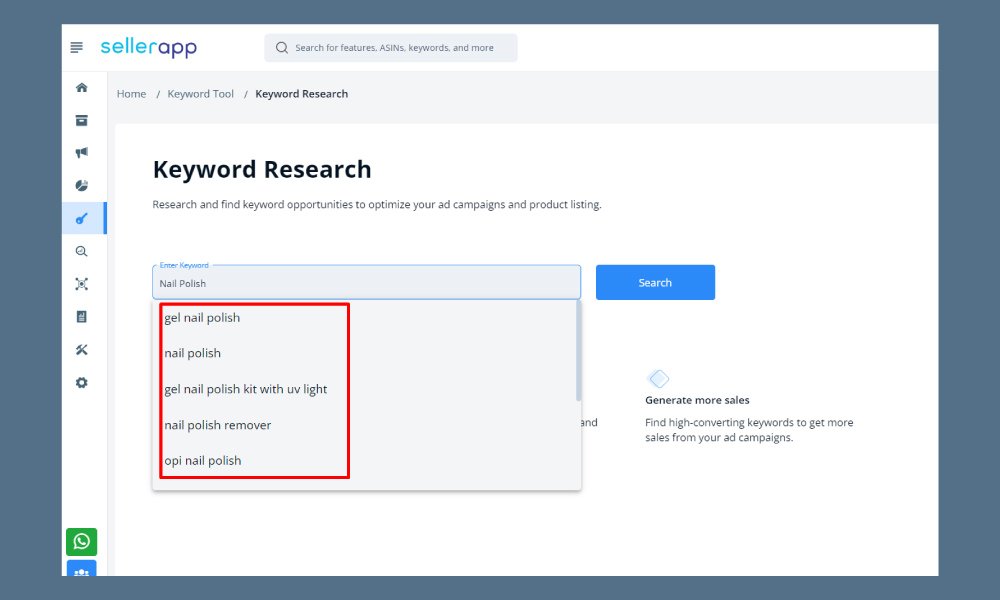
Image showing you the results populated for your keyword that you searched for along with various metrics like relevancy, search volume and conversion rates.
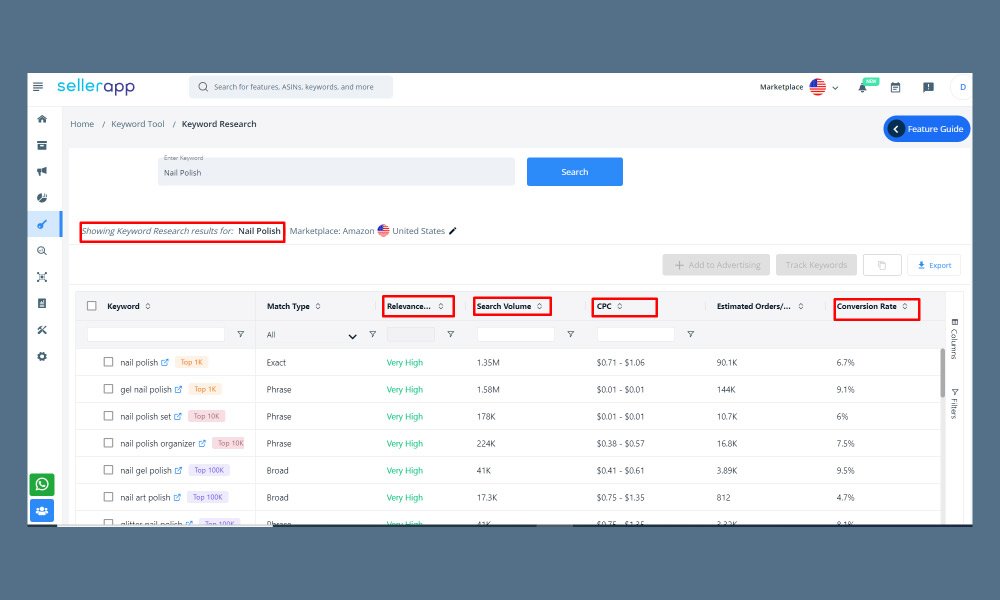
How to Track your Keywords on Amazon
We open with a question.
1. Why do we need to track our Keywords?
It is imperative to track your keywords as it can give you dominance in your niche, and have a competitor’s edge in the Amazon marketplace. Tracking them periodically helps you price your products strategically, analyzes historical keyword performance, and helps you uncover top keywords to make better selling decisions.
When selling on Amazon, maintaining top rankings is vital to get your desired sales. And the performance of your keywords determines if your product is doing good. Even with the best of keyword usage, sometimes you will be tagging behind. This could be because your competitors may have introduced a new keyword and your existing keyword may have become redundant. Ranking on the first page consistently is a herculean task and requires you as sellers to be at your robust best.
Hence, to gain organic visibility and gain other insights into unpredictable dynamics, tracking and monitoring of your keywords are very important.
Key elements to consider when tracking a keyword
- Tracking of keywords is best done in the chrome extension.
- Make quick decisions with respect to non-performing keywords and try to replace them with those that your competitors are using for better success.
- Introduce new and various sets of keywords and monitor them periodically.
Tracking Keywords from SellerApp Keyword Research tool
You can track keywords using SellerApp’s Free Keyword Research tool with the Track keyword button. The tool populates CPC (Cost per Click) for each of the keywords, and this helps us understand the competition for the specific keywords. A keyword with a higher CPC has more competition.
Alternatively, you can track keywords of your competitor ASINs to make strategic decisions and plan your campaign budget.
The best-performing keywords can be used in any of your product advertising campaigns. On further deep dive, the tool also helps you to research keywords of competitor listings, helps in finding backends, and optimization of your product listings.
Here’s how you track Keyword option on the SellerApp Keyword Research tool:
- Select the keyword that is most closely relevant to your Seed keyword, you can click on a number of them.
- Click on “Track Keywords”
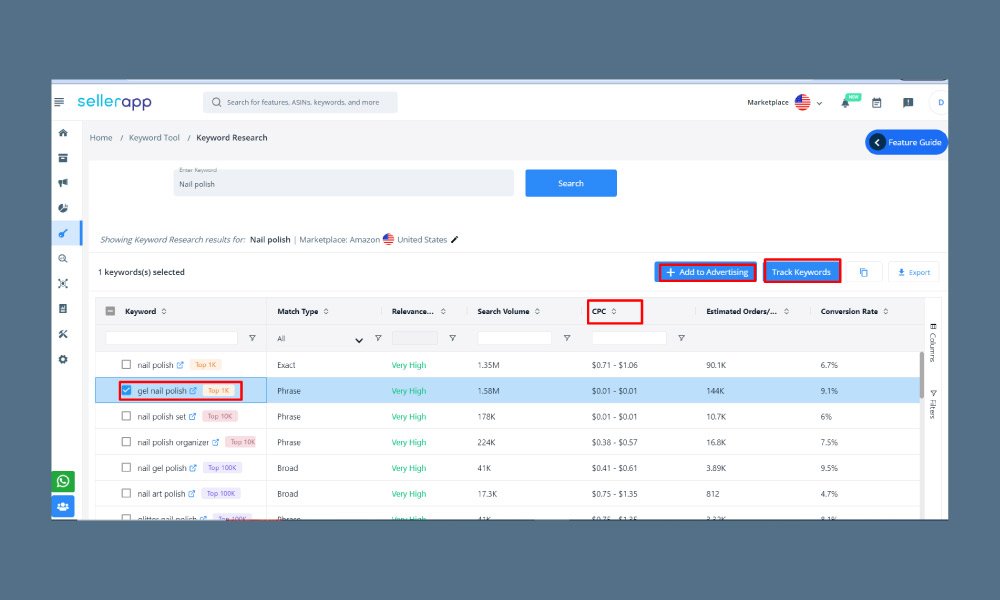
Once you have a set of keywords that you want to track, follow these steps.
- A pop- up shows up asking you to select your product that is on Amazon website
- Select your product for which you want to track the keywords
- Click on Save at the bottom of the Pop- up.
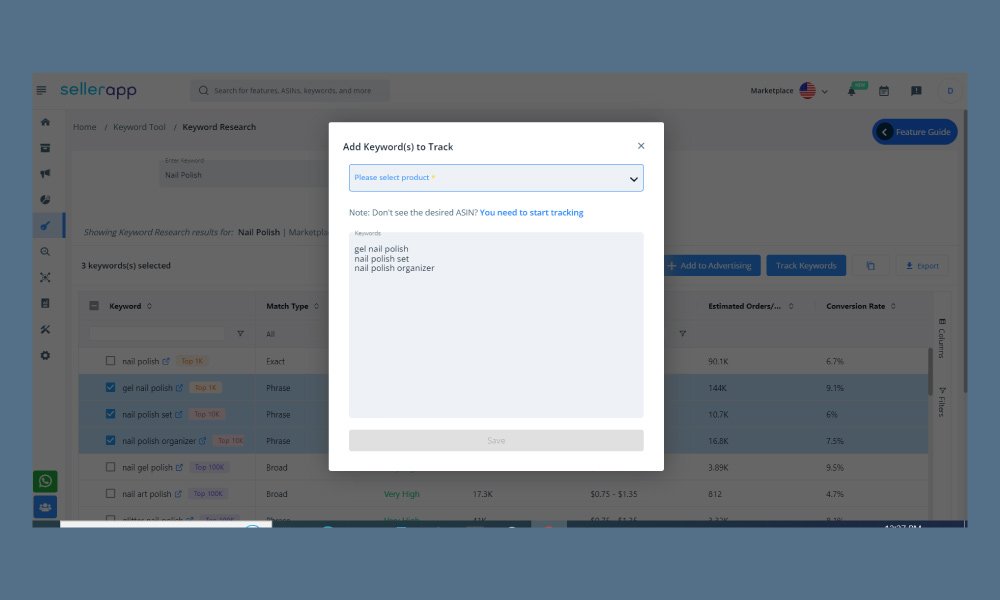
Your selected keywords can be successfully added to your product
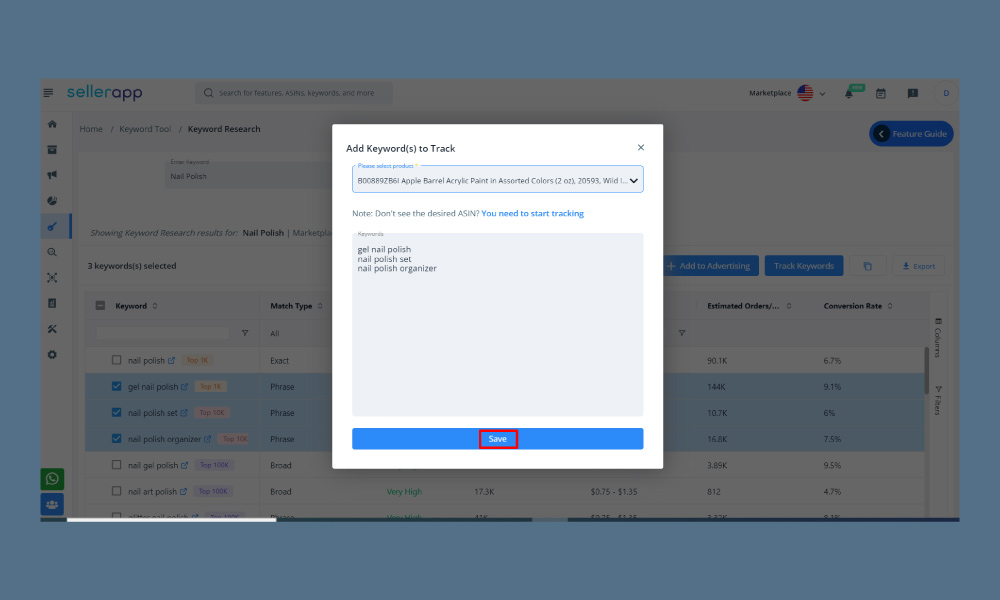
- Now move to the Products Intelligence page on the SellerApp’s landing page
- The tool populates a page showing your keywords and if they are indexed or not.
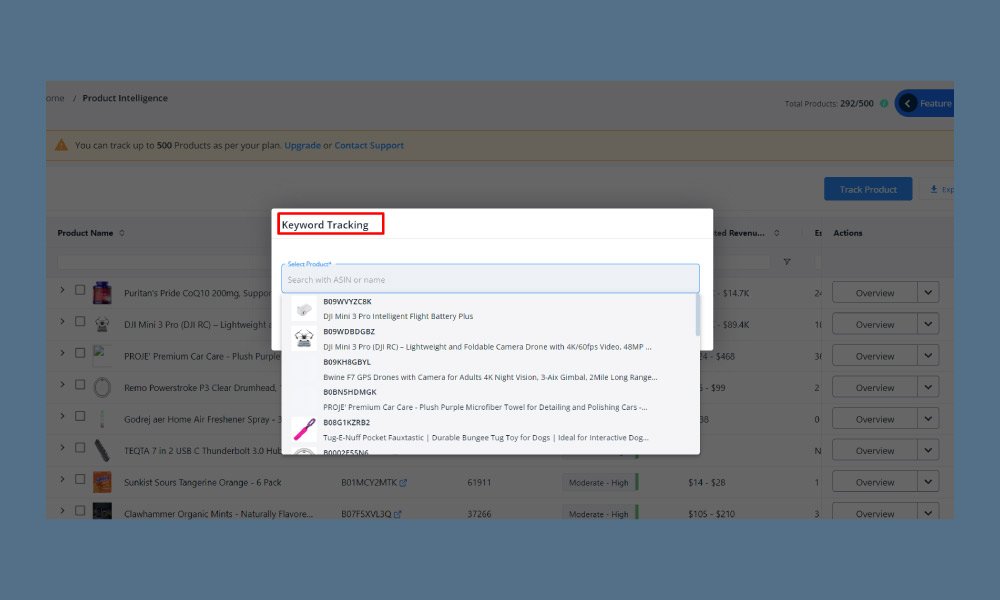
It also shows you a list of your nearest competitor’s
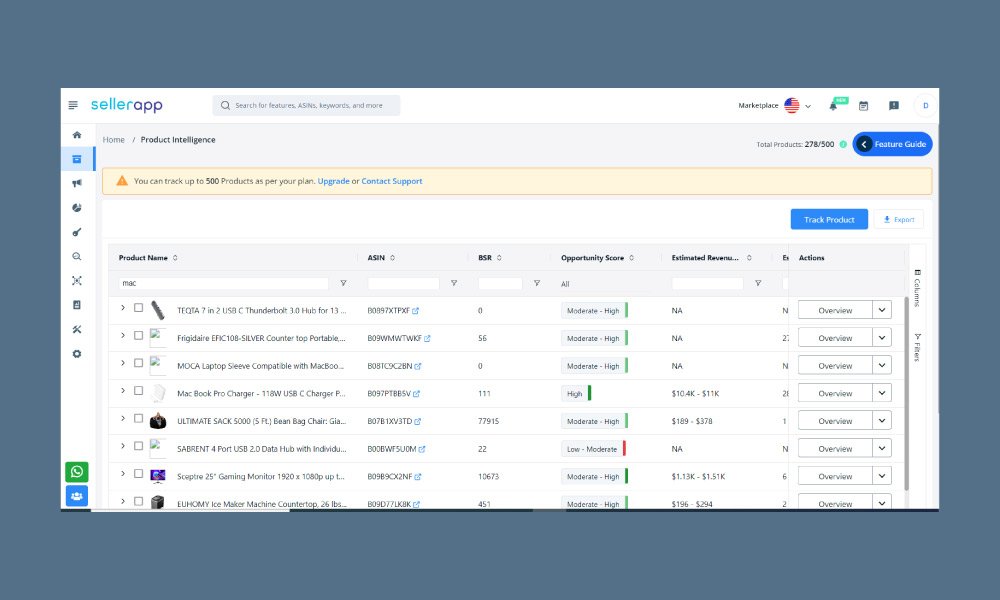
Keyword tracking using the Product Intelligence tool on the SellerApp Dashboard:
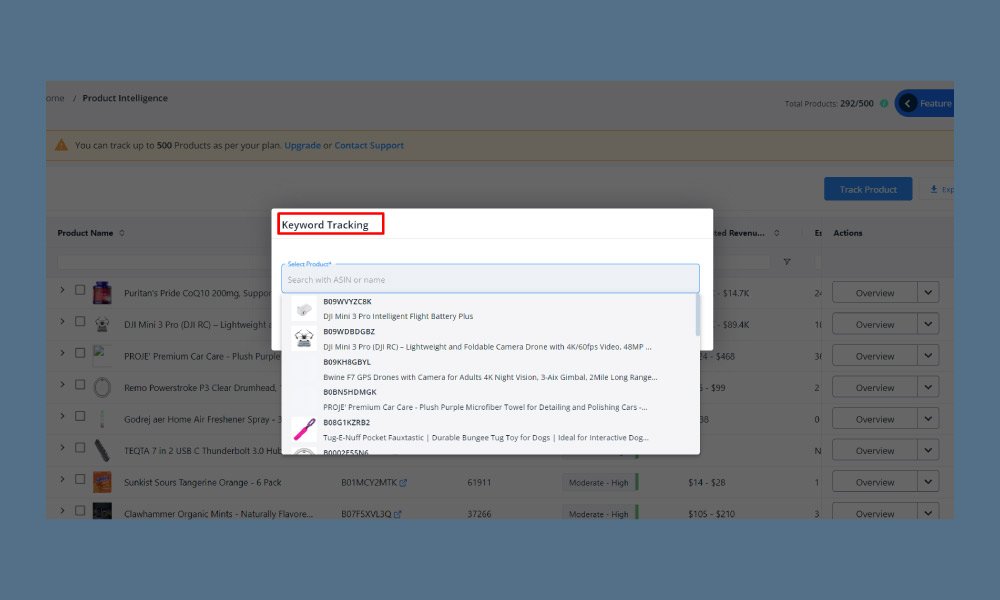
You can also track keywords using ASINs
Keyword tracking using Product ASINs:

Two other important points to consider when strategizing keywords-
Keyword Indexing
After identifying your set of probable keywords and ensuring they are spread across your entire product description page, we now have to index your most relevant or high-performing keywords.
So, when a shopper enters a search term like nail color, all products that have keywords indexed to it like nail color, nail enamel, and nail paints will show up.
The more keywords that get indexed the more will be the probability that your product will show up on the front pages thereby gaining more visibility by prospects and eventually a conversion.
Amazon also updates its algorithms from time to time and hence regular updates to your keywords are important as sometimes your indexed keywords could become de-indexed.
Keeping an eye out on your competitors is vital, new words or keywords may be invented and can drop you down in the listings.
Backend Keywords
These are a set of keywords that shoppers don’t need to know about and will be visible only to Amazon and the sellers, in order to gain optimization of product listings.
Backend keywords determine your position in Amazon’s organic searches. Hence, it is crucial to have a set of backend keywords. With backend keywords, the key is “The more, the better”.
Tips for inserting strategic backend keywords
- Presently, Amazon allows you a backend keyword volume of less than 250 bytes.
- Use common synonyms for the main backend keywords.
- Make sure there are no brand names or repetitive words and no ASINs as well.
- Fillers and connector words are a complete no-no.
- Run an Amazon PPC campaign for all your backends.
- Getting most of your backend keywords indexed is the way to optimize your product listings for better rankings.
So, the use of a good mix of keywords while keeping in mind what we’ve discussed previously will help you rank higher in your product listings for organic searches. However, this can also be strategized for paid searches as well.
Conclusion
In closing thoughts, we can’t seem to stress the importance of keywords in your selling. Knowledge of appropriate keywords and their strategic use is a perennial activity and
indexing your keywords frequently is important to rank better.
To make your selling experience even more satisfying, SellerApp is here to help you in getting all your keyword strategies right. Its unique Reverse ASIN tool helps you find your competitor keywords so you can strategize your product descriptions for maximum optimization and profitable selling.
Author Bio:

Arishekar is a multifaceted marketing professional with a proven track record of success in the highly competitive e-commerce industry. As the Senior Marketing Director at SellerApp, Arishekar has been instrumental in driving the growth and success of the company. With over ten years of experience in digital marketing, he has specialized in areas such as SEO, PPC, social media, and content marketing, making him a multifaceted marketing professional.
Arishekar possesses a deep understanding of the e-commerce industry and has helped numerous businesses achieve their marketing objectives. He is a creative thinker and problem solver, consistently searching for innovative ways to engage with customers. His marketing strategies are always backed by data-driven insights, ensuring that his campaigns are highly targeted and effective.
Aside from his professional endeavors, Arishekar is also recognized as a thought leader in the e-commerce industry. He has written extensively on a wide range of topics such as marketing trends, e-commerce best practices, and customer behavior. His insights have been featured in numerous publications, establishing him as an authority in his field.
Also Read: Crossing Language Barriers: The Role Of SEO In Multilingual Markets















